Well, here comes part three of the never-ending war series. In the previous ones, we have discussed graphic designing, and we have checked the compatibility of some specific designing tools that can be useful in the world of graphic design. In this never-ending series, we are going to talk about some graphic designing tools and also check which one is more suitable and important for the designers. Do we all know what graphic designing is? But we would like to recall the topic for you to better understand. Graphic design is a method of visual communication that is the combination of images, art, and text. This method is used for various marketing techniques and other printing purposes.
Though the scope of usage of graphic designing is quite vast, it has a long history, too, in which we can see that graphic designing is not a modern trend. It has vast historical roots that we can see from many historical pieces of evidence. Now, if we talk about the modern world and the usage of graphic designing, certain tools are used for designing some great graphics, and their presence is quintessential for graphic designers. As we discuss further, we would like to tell you about the two main elements of this Blog, and they are Adobe and Affinity. Both of them are quite famous for their features in the world of graphic design. In this Blog, we will discuss how great their features are and also how they are helping graphic designers in designing like the other hand. Let's find out which is more suitable for the graphic designing field for both beginners and professionals.
Adobe:

The year of 1982 marks the beginning of Adobe, a powerful system. The founders were John Warnock and Charles Geschke. Adobe made a significant contribution to the world of graphic designing, and this thing is mostly known to all of the people who are interested or who are quite professionals in the field of graphic design. Initially, the focus of Adobe was on developing the Postscript Language. In 1985, Adobe launched its breakthrough program called Adobe Illustrator, which was the first software for creating vector graphics. In 1987, Adobe launched another successful program called Adobe Photoshop, which became an industry standard. Over the years, Adobe launched some really great tools for graphic designers, such as Adobe InDesign, Adobe Premiere Pro, Adobe After Effects, and Adobe Acrobat. After so many innovations, Adobe is still updating and trying to launch new programs to match the tech pace of this fast world.
Affinity:

Affinity is a great tool made by a UK-based company, Serif. Serif was founded in the year of 1987. This company aims to provide affordable, high-quality solutions to graphic designers. The initial focus of Serif was on developing desktop publishing software. This line of Affinity was introduced in the year of 2014. Affinity Designer, Affinity Photo, and Affinity Publisher are some of the great editing tools that gained recognition for their advanced features. The tools of Affinity are quite well known for their prices, too. They are affordable, which is a good factor. Affinity has established itself as a strong competitor in the past few years. The commitment to providing an affordable price and user-friendly design has made this software a great choice for graphic designers seeking cost-effective alternatives.
Range Of Products:
Adobe and Affinity are both important tools for graphic design. They offer some tools which help us in our design process. The tools that these two provide are quite exceptional in nature. If you ask any professional in the field of graphic design, then he can surely recommend these two without any doubt because he may know the importance of these two tools in the field of graphic design. As we will further discuss the range of products that are offered by the graphic designers, you will get to know about their features and specifications, which will allow you to understand these two a little bit more. Now let's talk about the products one by one. Firstly, we will discuss Adobe, and then we will discuss Affinity.
Adobe:
If we talk about Adobe, then this has more tools than Affinity does. The product range is categorized here into two sections as follows:

Adobe Creative Cloud Suite:
- Adobe Photoshop
- Adobe Illustrator
- Adobe Indesign
- Adobe Premiere Pro
- Adobe After Effects
- Adobe Audition
- Adobe XD
- Adobe Dreamweaver
- Adobe Lightroom
- Adobe Acrobat
- Adobe Stock
Other Adobe Products:
- Adobe Photoshop Elements
- Adobe Premiere Elements
- Adobe Spark
Affinity:
Affinity's collection is quite great if we look at the advanced features and the pricing model. Now, if we look at Affinity, its product list is as follows:

- Affinity Designer
- Affinity Photo
- Affinity Publisher
These are the primary goods that the Affinity Suite has to offer. For the iPad, Affinity has also released a feature-rich version. On mobile devices, the standalone apps available in the Apple app store offer a comprehensive workflow.
Why Are Adobe And Affinity Considered The Two Best Options For Graphic Design?
Well, this question must be pondering in your mind why these two are some of the best options and what they have to be in the top recommended choices of Graphic Designers. You do not need to worry about this question because we will tell you the importance of these two tools in the field of graphic design.
Adobe:
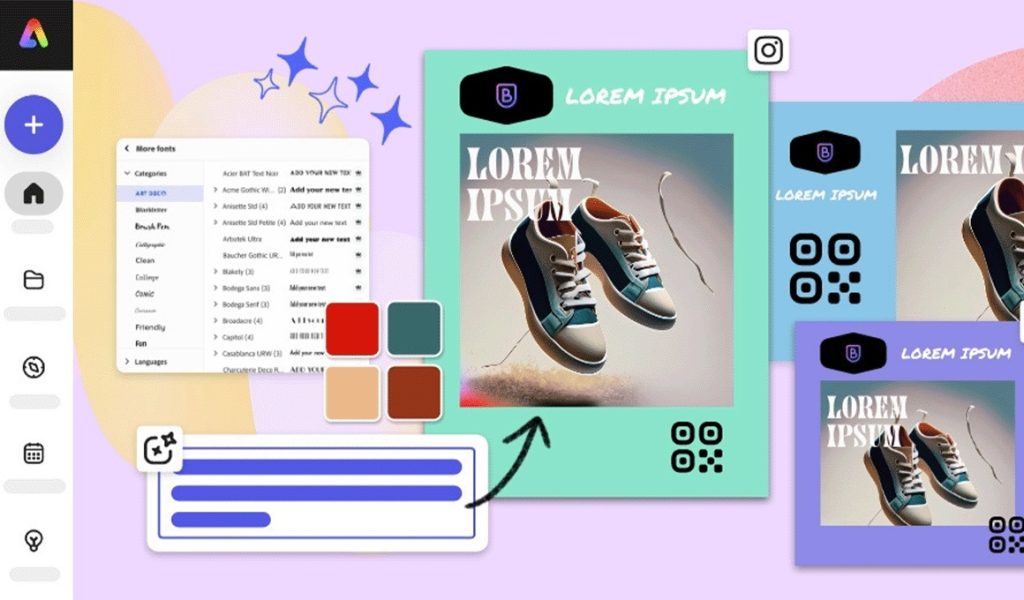
Industry Standard:
We all have heard the name Adobe if we have a little bit of knowledge of graphic designing or we are working as professional graphic designers. The name of Adobe is quite famous. Over the years, Adobe has established itself as the industry standard because whatever software comes in the line, it is always compared with Adobe. You may assume that Adobe has established itself in the industry.
Creative Cloud and Others Set:

The Collection of Adobe is quite great. As we have mentioned, the software designed by Adobe is in the upper paragraphs. You may understand how vast the collection is in terms of advanced and available features. Adobe's Creative Cloud is a complete set that covers various aspects that are needed for graphic design.
Workflow Balance:
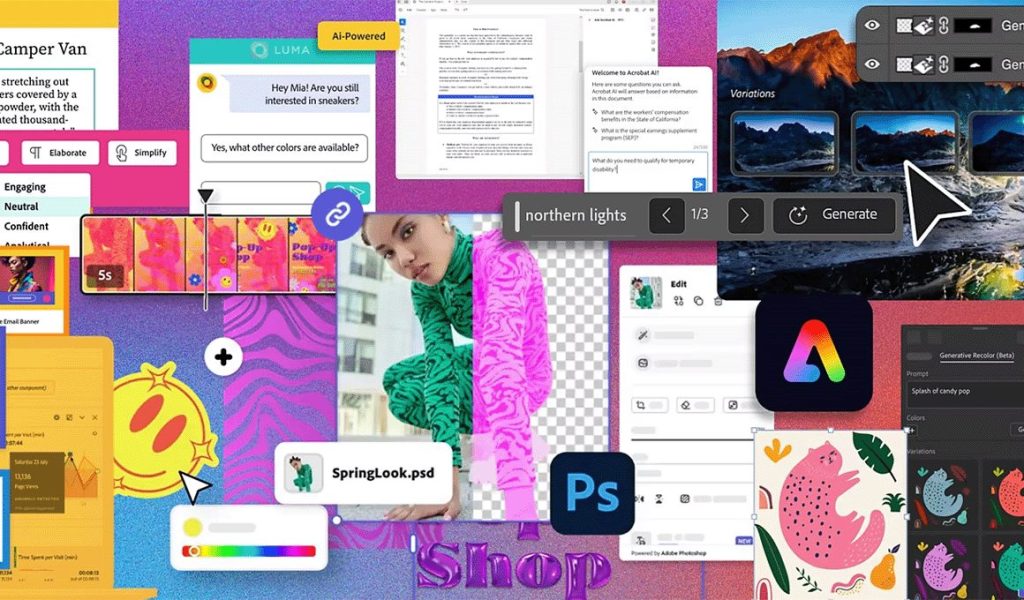
You can easily transfer the files of one software to another, which is a great thing because if you are working as a graphic designer and need to switch to various software, then Adobe is the best option for you. You can easily switch among different software of Adobe, which gives a seamless workflow experience, and that proves why Adobe is important in the field of Graphic design.
Vast Community:
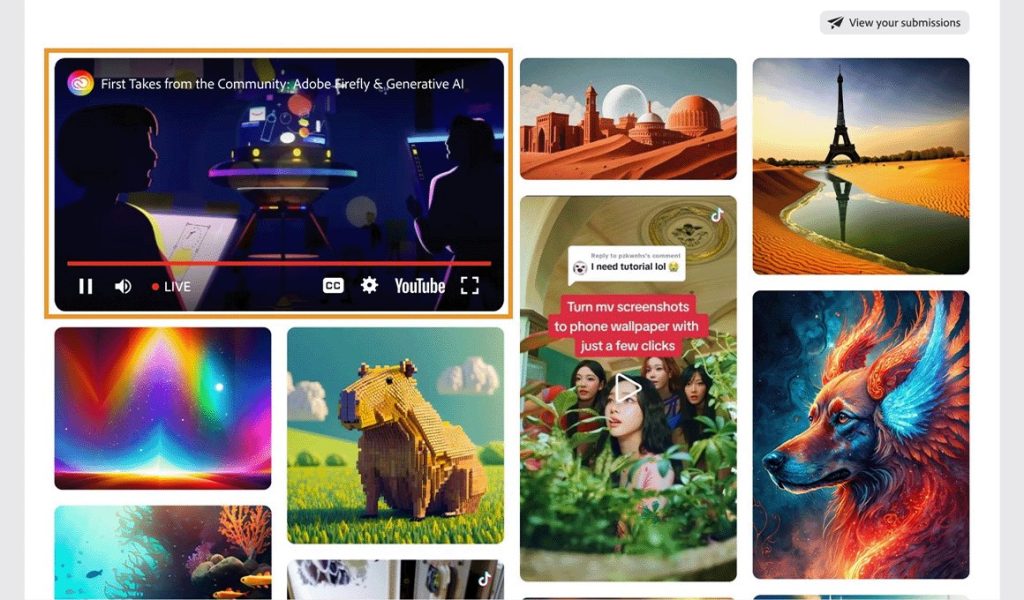
The community of Adobe users is quite vast, which helps us to get many tutorials and lessons about their software. Many people are using so many different support systems available on the internet, which gives us easy access to the software. Even if any problem arises, then it will bother others too, which will lead to fast solutions. Thus, this is also an advantage of using Adobe Software.
Third Parties:
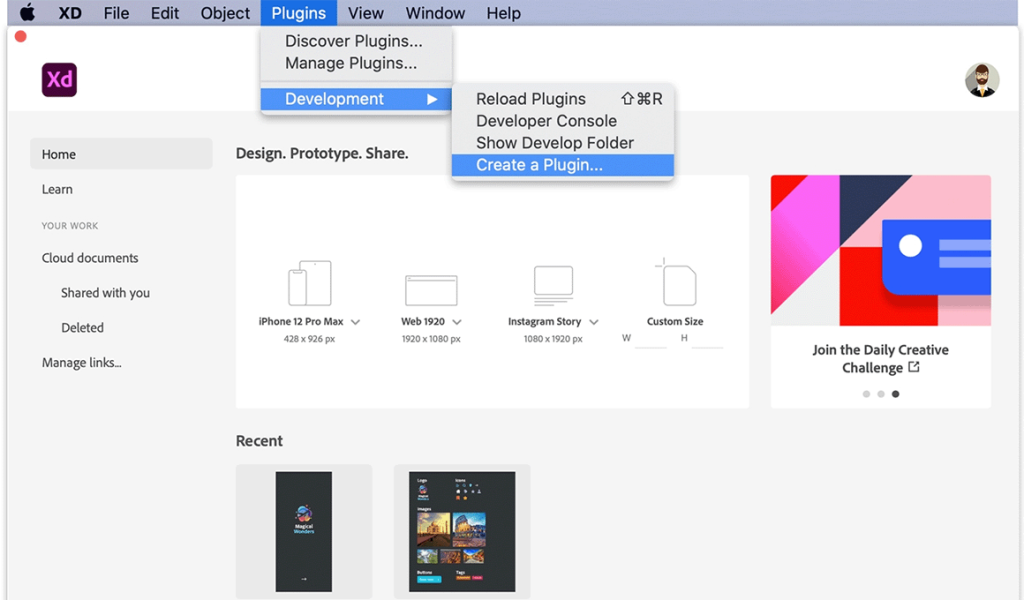
There are extensive third-party integrations that increase the software's capabilities, and it also increases the flexibility of the software. It gives them access to designers to customize their workflows, and they can even access additional tools and resources to enhance the process.
Affinity:
Advanced and Powerful Features:

The main advantage of using Affinity as a graphic designing tool is its advanced and powerful features. Affinity provides a comprehensive set of tools for graphic design, image editing, and vector graphics. The best part of these advanced and powerful features of this whole set is that it can be used by both beginners and professionals working in graphic design.
Price Factor:
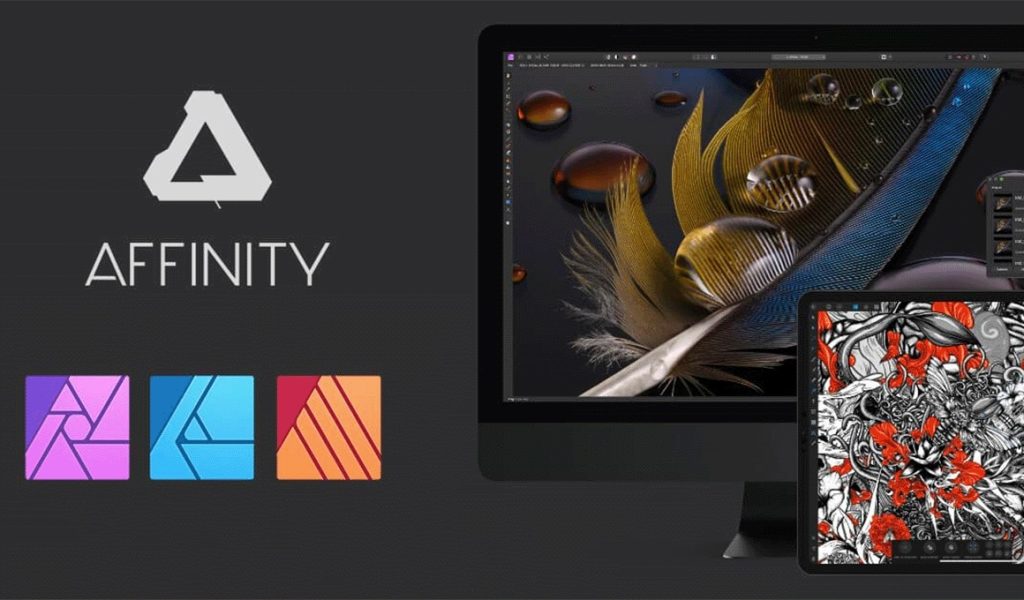
The second thing that influences the position of Affinity in the world of graphic designing is its cost-effectiveness. In addition to the great features of this software, you are also getting the advantage of a reasonable price. This increases the demand for this software. Other than the other software, this is a good option considering the price factor.
High Performance:
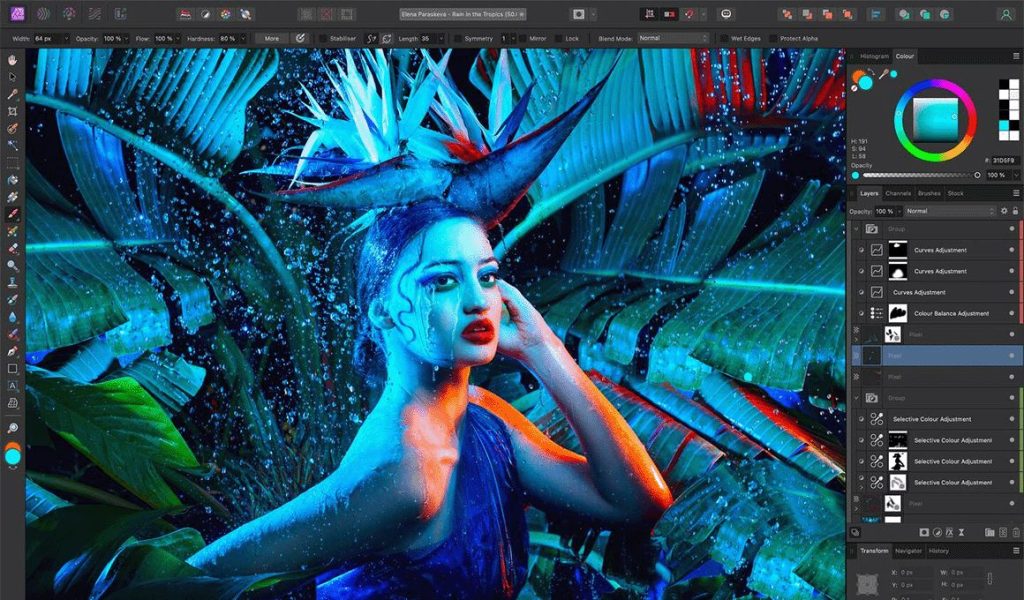
Another thing that influences the position of this great graphic designing software is its high performance. This is known for its speed and high performance, which is a low factor in some of the software. It can handle complex designs and large files efficiently, which makes it a better option for graphic designers.
User Friendly:
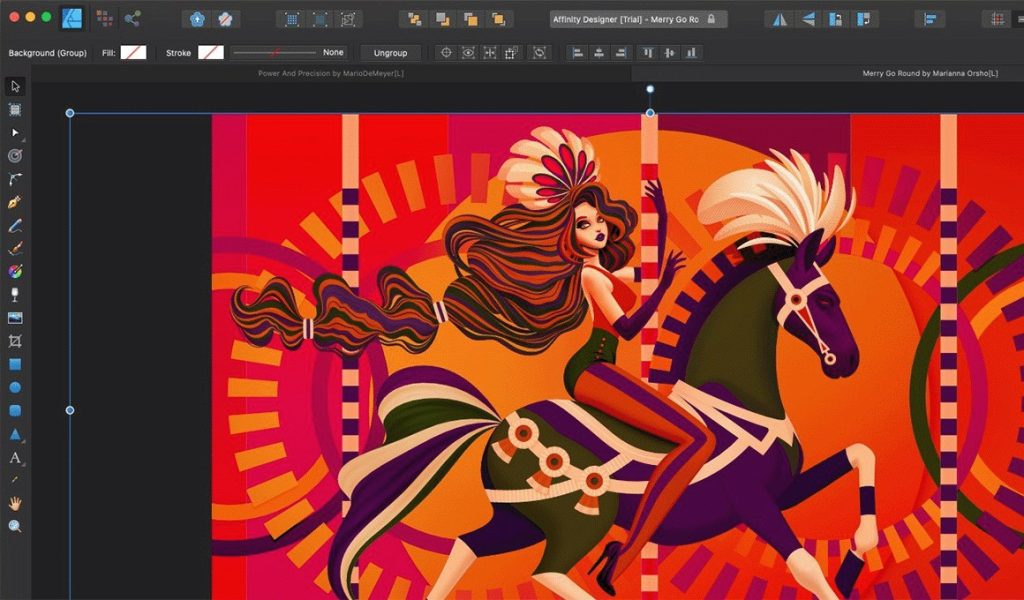
The interface of Affinity is user-friendly, which makes it an easy option to go with for a graphic designer. For beginners, Affinity Suite is a creative and easy option, and it's different. If it is for beginners, then the professionals cannot use it. This software is for all. Its user-friendly interface allows the graphic designers to understand and work on it more smoothly. The best part is that even with the ease, the functionality is not compromised.
Editing:
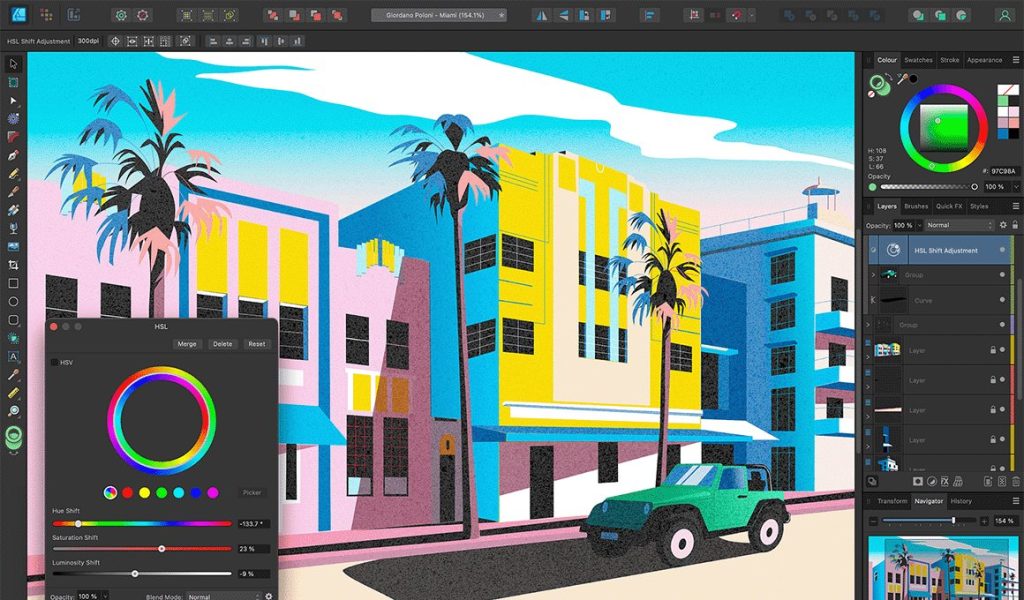
One more special feature of Affinity that we can discuss here is its nondestructive editing. Without damaging the original work, changes can be made, which makes this software even more demanding. This feature allows the user to be more flexible and experimental while designing.
How Do You Install Adobe And Affinity?
Adobe:

You must first visit the Adobe website to select the plan you wish to use before installing Adobe. After logging in or creating an Adobe account, you must download the program to your computer. You then need to launch the application or software so that you can use your Adobe ID to log in. For you to work on your graphic design projects, a system will be installed on your computer, granting you access to the utilization of the software.
Affinity:
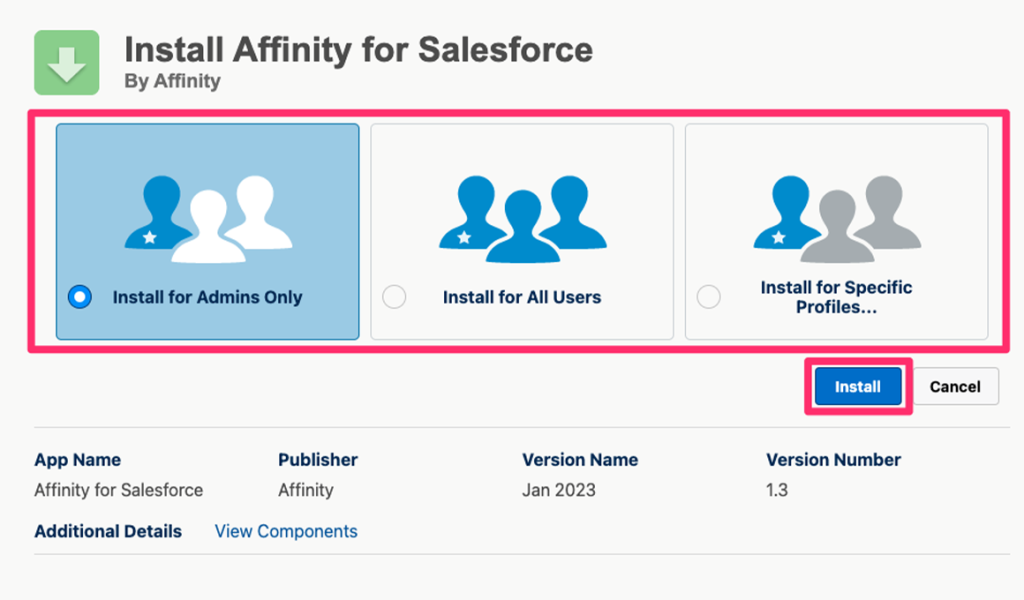
You can download Affinity using the same process that we used for Adobe. To download the software, simply go to the Affinity website, follow the instructions on the page, and then use your device to launch the downloaded file. Affinity is an excellent tool for graphic designers because of its price and ease of use. It is also quite simple to use.
Normally, you can visit both of the sites, and their instructions will be given, which you need to follow to install the software in your system so that you can use them in a better way. Installing them is a simple process, so you do not need to worry about that.
Which Things Are Required Other Than Using These Two Exceptional Graphic Designing Tools?
We know the importance of these two tools now in the field of graphic design. But other things should be considered while designing that can help you to be a better designer. So the things which are required other than using these two exceptional tools are as follows:
Communication:

As a graphic designer, your communication should be good. Now, you may be questioning how communication is required there because all the work needs to be done on the system. But it is required. We will tell you why it is important in this case. Now, you have a client. Now, the client wants some requirements to be fulfilled. You know what you have to do, but if there is no proper communication between the client and you, then how can your task get accomplished? Other than this case, if you are working with a team and you have to make them understand the design, then you also need to clarify them in a very good way.
Attention:

This is an aspect that is quite important in the field of graphic design. Why is it important? We have the right answer to your question. Attention to detail is very important because a shift in the design can make it in a way which can look similar to other designs, so that can be a problem. Not only this, detailing is very important because if you don't check the proper alignment, spacing, and typography, then it may look messy and not the required one. So it is very important to give the proper attention to the detailing in graphic designing.
Client Management:

Managing your client is an important aspect that you must pay attention to in graphic design. If you are in graphic design, you may know the concept of freelancing. That can help you to earn a lot. So professionalism is the key to managing your clients. If you are not getting clients in freelancing, then there is no use, so make sure to learn the aspects of client management and professionalism if you are stepping into graphic designing.
Which Tool Is The Best To Choose From?

We have discussed some major aspects of Adobe and Affinity. Both the tools have amazed us with their exceptional and advanced features. We are not going to beat around the bush; let's get straight to the conclusion that both of the tools have their own advanced specifications, which makes them a better choice for graphic designers. Both are better in their own ways. Adobe has its own specifications, and Affinity has its own. So, we cannot really conclude which Tool is better. The difference between both tools is that Adobe has a wider product list than Affinity, which can help you explore many options. But still, there is no conclusion that Adobe is better or Affinity is better. If you are new to this graphic designing world, then these tools are some of the best options that you can consider for your graphic designing journey, and if you are not new, these two are some of the best options from the industry.
Conclusion:
In this blog post, we discussed the importance of graphic design as a method of visual communication and its historical roots. We then focused on two popular graphic design tools: Adobe and Affinity. Both Adobe and Affinity offer a range of features that are highly regarded in the graphic design industry. If we reach the final conclusion, these two tools have established themselves as some of the great options in the market of graphic designing. These tools are widely famous, and their advanced features help them to gain that position in the crowd of so many tools available today.
Adobe's Industry Standard and Affinity Cost Effectiveness make them one of the most suitable options for graphic designers. Graphic designing has a wider scope. It doesn't matter if you are new to this field or you are a professional; these two are there for you to serve you better. Besides these tools, we have also told you about the importance of other things required to be a great graphic designer. So, make sure to use the blend of both factors to be a great designer because both aspects are simultaneously needed.









