Graphic design is a big world, and many types of factors and tools are involved in today's date when it comes to the discussion about this huge topic, and Affinity and Corel Draw are among them. Now, you must be wondering about these two tools first if you are a beginner because experts in this field already use these ones. Here in this blog, we will tell you about the major details of both these tools, such as how creative or useful they are and their benefits, and we will try to compare both on common grounds.
However, both these tools have great features, and graphic designers use them for their own usage. From the title, you can deduct one point that there is a never-ending war between these tools because they have their own importance in this field. This technical field requires some great knowledge and tools to get a great workout, and Affinity and Corel Draw are two of the great tools you can recommend to put down on your list to make some really good designs.
So, let's dive deep into graphic design and explore what benefits we can get from these two great tools and how we can use them to excel our graphic designs to another level. Firstly, we will discuss how they started and some basic information we can get about these two.
Affinity:
Affinity is a professional creative software developed by Serif, a UK-based Software Company. It is famous for its Affinity Trinity, which includes Affinity Designer, Affinity Photo, and Affinity Publisher. The first one we discussed in this trinity was the Affinity Designer, launched in October 2014 by Serif. Then, after the designer, they launched another one, Affinity Photo, released in July 2015. The official launch of Affinity was in July 2019.
Thus, this is how the Trinity software program was launched. Apple Design Award in 2015 was given to Affinity, and one more thing that glorifies this software program is its affordability. The affordability factor of Affinity, as compared to other software, is good. Initially, the launch of Affinity was only for the platform MacOS, but then they extended their reach to Windows, too. Thus, Affinity is a great option for graphic designers with this flexibility and availability.
Corel Draw:
The introduction of Corel Draw was in 1989 and was developed by Alludo. Formerly, Alludo was from the name of Corel Corporation. Corel Corporation, a Canadian Software Company, was founded by Michael Cowpland in 1985. The first version of the Corel Draw was CorelDraw 1.0, released in 1989 for the Windows platform. In addition, the Windows Corel Draw was released for macOS in 1996, which gave access to this software and its features to Mac users.
After that, CorelDraw has developed and released many versions of Corel Draw, which you can check online about how much they have developed. Corel Draw is one of the oldest software in graphic design. It is quite popular in the Vector Graphics editing software because of its exceptional features. In addition to the software, they also have the Corel Draw app for iPads.
Today, Corel Draw is a prominent graphic design software in the industry. If we talk about the professionals, they love to use Corel Draw due to its advanced and quality features. This is software which is quite popular among designers and graphic artists.
Range of Products:
If we talk about the range of products offered by the Affinity and the Corel Draw, it's quite premium. Their features have grown quite in recent years with the advancements and developments. If we talk about Affinity, it came in 2014, and it's been almost a decade. Still, if we talk about Corel Draw, it came in 1989, so with great experience and developments in the field, they have come a long way in this journey of graphic designing software. Now, let's discuss some of the features and the range of products offered by Affinity and the Corel Draw.
Affinity:
Now, if we look at Affinity, it was developed by Serif, and its product range is mainly categorized into three sections as follows:
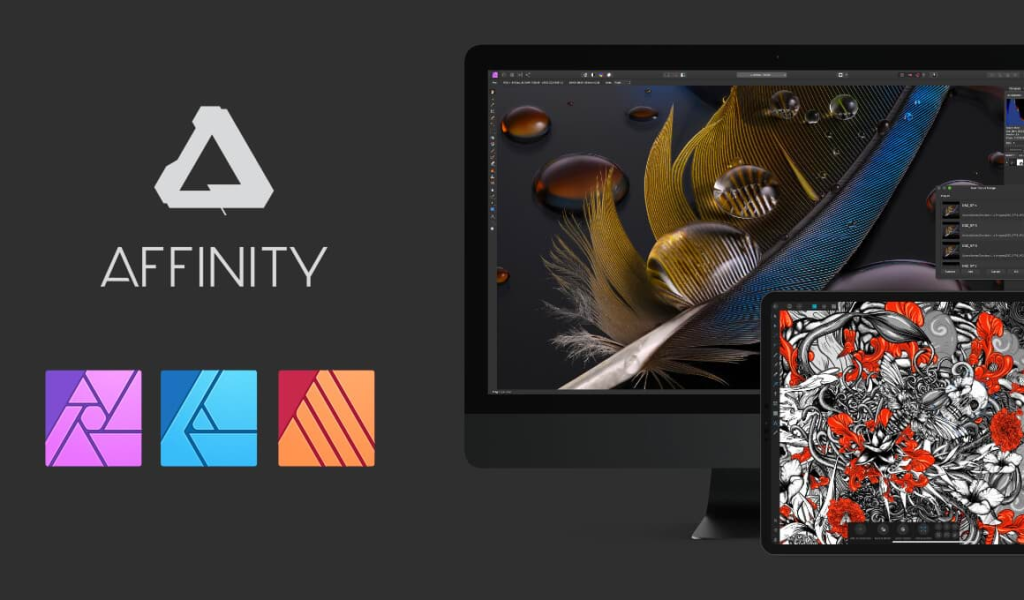
- Affinity Designer
- Affinity Photo
- Affinity Publisher
These are the main products that are offered by the Affinity Suite. Affinity has also offered a featured version for the iPad. The standalone apps on the Apple app store provide a complete workflow on mobile devices.
Corel Draw:
Corel Draw is developed by Alludo, and if we talk about CorelDraw Graphics Suite, then it typically includes a great product range, and they are as follows:

- Corel Draw
- Corel Photo-Paint
- Corel Font Manager
- Corel Connect
Apart from this graphic suite collection, they also offer some standalone products, and they are as follows:
- CorelCad
- Corel Painter
- Corel Video Studio
These product ranges define the collection offered by Corel Draw. It is quite big and has many helpful features in graphic design.
Why Are Corel Draw And Affinity Considered The Two Best Options For Graphic Design?
Well, many points display the importance of these two tools in the field of graphic designing, and if we proceed with the points why they are important, then they are as follows:
Corel Draw:
This section will give you some basic researched information about CorelDraw and why this is considered a good tool. The advantages of CorelDraw are as follows:
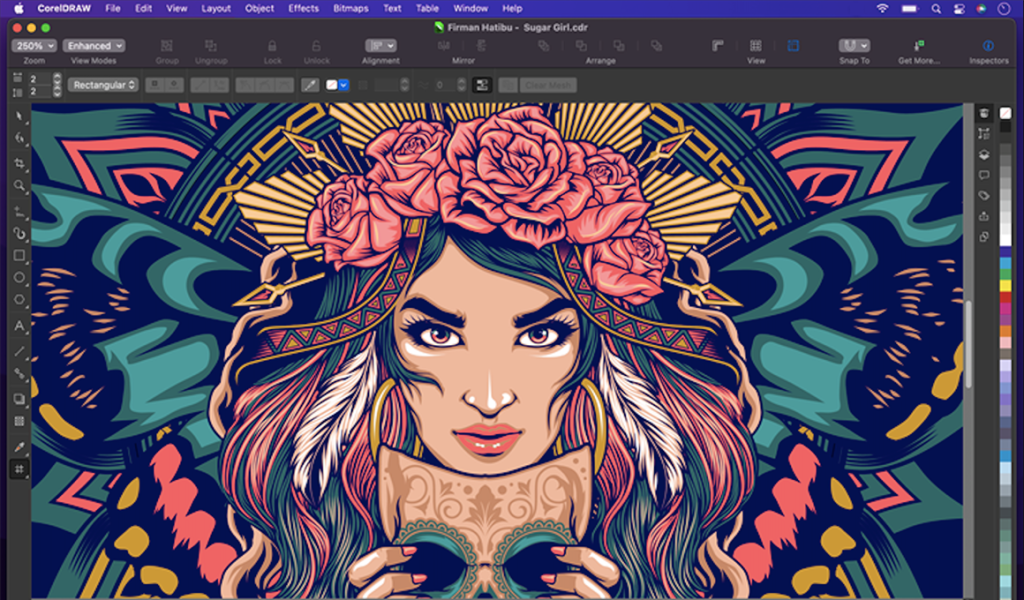
- The main point about Corel Draw is that it serves as a user-friendly interface that allows both beginners and experienced users to use it efficiently, which allows an aspect of varied use, so it can be counted as a major point if we talk about its benefits.
- The vector editing capabilities of Corel Draw are exceptional. The specific control over the shapes, curves, and lines makes it more useful for graphic design.
- If we look at the typography options of Corel Draw, too, it is another point we can consider as a benefit of using it as a graphic design tool.
- One of the main benefits of using Corel Draw as a graphic designing tool is that it supports a broad range of file formats involving formats like PDF, SVG, and more. The import and export capabilities of Corel Draw are truly exceptional.
- Special Effects and Filters are there, which allows the graphic designers to add depth and visual interest to their work.
- Affordability is another factor that should be considered when looking for the beneficial points of Corel Draw. So, it allows the users to access the software at great prices.
Affinity:
In this section, we will give you some basic researched information about Affinity Software and Why it can be considered a great option to have as a graphic designing tool. The beneficial points are as follows:
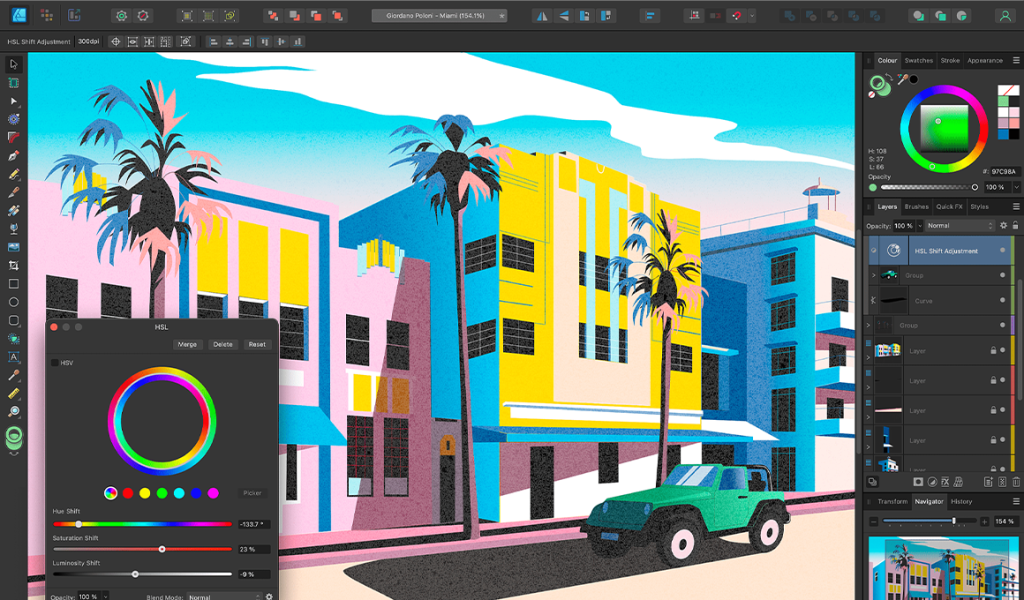
- If we talk about the advantages of using Affinity as your graphic designing tool, then there are many, but the first that we will talk about is the pricing model of Affinity. Compared to the industry standards and other tools, the pricing of this software is quite reasonable, so this is one of the main points that denotes how you can go for Affinity as your graphic designing partner.
- The second point that displays why Affinity can be considered a good option is its user-friendly interface. It allows the users to have their own share of experience. Is it the beginner's stage or the professional one? They have the space for everyone.
- If we talk about other tools, then high-class devices are required. Still, if we talk about Affinity, according to industry standards, the level is lower in this case, too, making it exceptional software.
- The performance and the speed are high, so this is another point that makes this software a great choice for graphic designers considering which software might suit them.
Thus, this software has its main points, which display why you can choose this option. In the end, both the software have advantages, improving these tools.
The variety of products they offer is exceptional, and there is much to look at. If you are a graphic designer looking for great tools to be at your service, you may go with these options.
How Do You Install Corel Draw And Affinity?
CorelDraw:
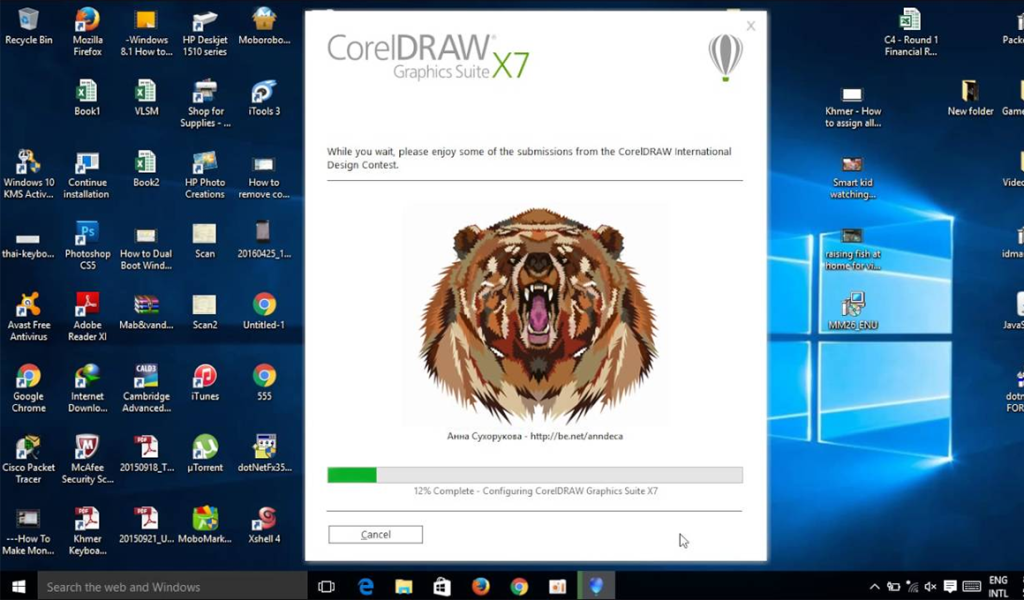
To normally install Coreldraw, all you have to do is download this software from the official site of CorelDraw, and after you get the software, all you have to do is simply understand it by following some basic instructions, and then you are good to go. It may take some time to understand the interface, but once you get the hang of it, this Tool will make your life simple and easier to get through in the field of graphic designing.
Affinity:
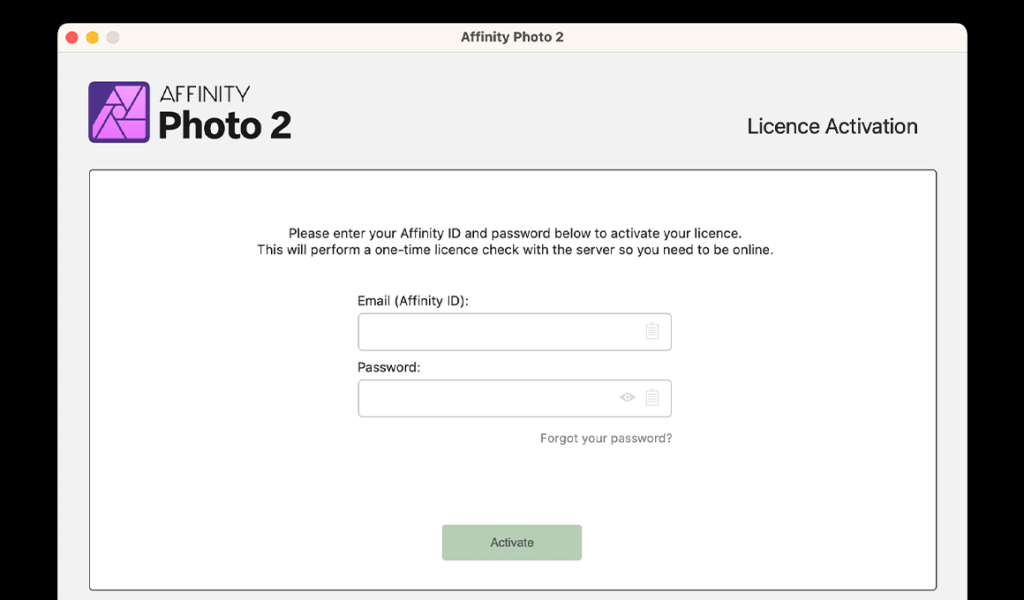
Downloading the Affinity requires the same procedure we followed in Corel Draw's case. You just need to visit the site Affinity, and then from there, you can download the software by following the site's instructions, and after downloading it, you can launch it on your device. The usage of Affinity is quite simple, and the simplicity and its affordability are the things that make this Tool a great choice for graphic designers.
Which Things Are Required Other Than Using These Two Exceptional Graphic Designing Tools?
We know that these kinds of tools are a must for graphic designing, but do you know one thing that other than these tools, you may also require some different things to be a great graphic designer. So, the things that we are talking about are as follows:
Research:
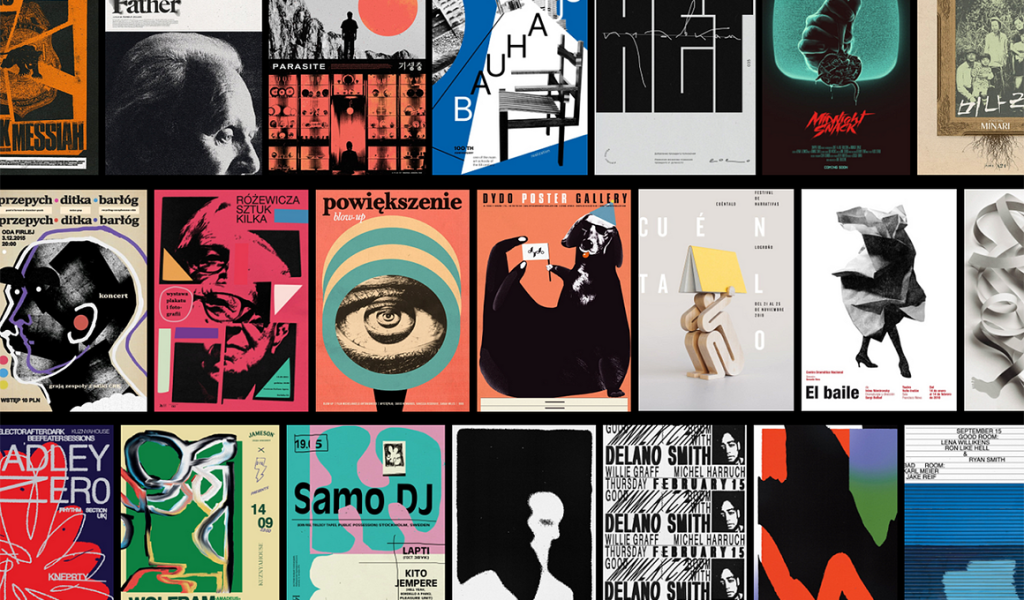
If you have worked as a graphic designer before, you may know how important the research factor can be in graphic design. If you are new in the field, you must remember that being creative and getting inspiration from the research is something you need to practice in graphic design.
Color Theory:

Well, you don't understand color theory. In that case, there will be a lot of difficulties that you might face in the field of graphic designing because creating some great designs requires a lot of understanding of color theory, and if you are new in the field, then try to get a hold on this thing by various tutorials or classes because your graphic designing career requires this thing.
Typography:
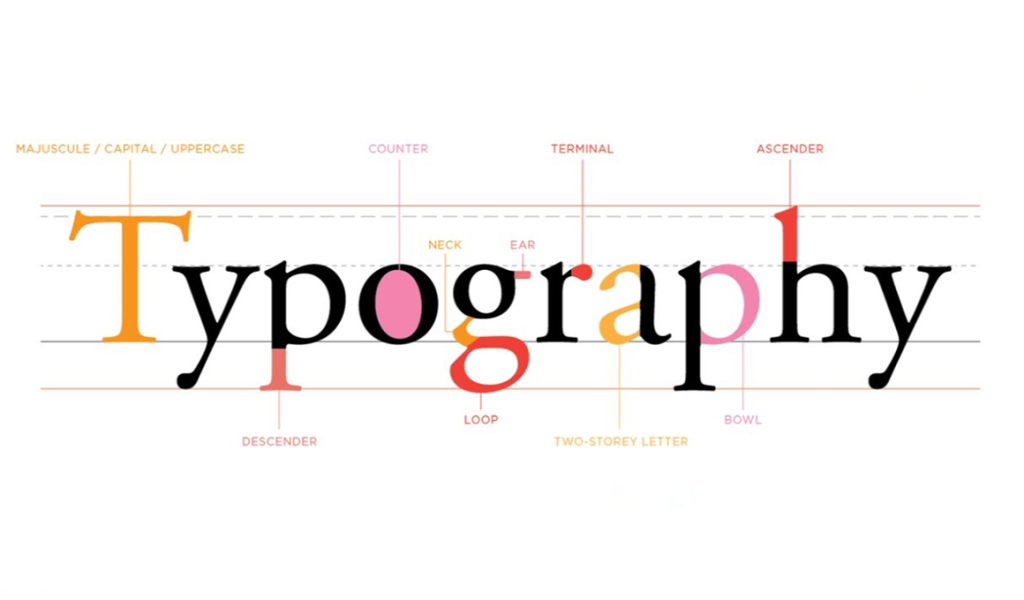
This is one of the most important aspects of graphic design because a graphic design is a mixture of image and text. If you are excelling in one thing and not in another, then that is not going to give you a great design; so if you want to have a great one, then you need to balance these two things, so understanding the correct style and appearance is necessary to excel the design.
Which Tool Is The Best To Choose From?
You guys must be pondering over one thing we learn about the tools and the advantages we can get from using these tools. Still, the one question that may be bothering your mind is which Tool is the best, or from the research and basic overview, which Tool should be considered as the best option, then there is no best one. These tools have pros and cons if you look at everything.
Some things are better in the Affinity, and some things are better in CorelDraw, so that may depend upon your choice with which conditions you wanna compromise and which situations or features you prefer. It is completely up to you to make the right decision for yourself. Still, these are both exceptional tools, and they can help with your graphic designs, so if you are looking for some of the best graphic design options, they can be considered one of the best options possible.
Conclusion:
Both platforms have their advantages, and with the collection of exceptional features and tools, they can Stand in the top options for graphic designing if considered. In addition to the tools, you must also consider what we have stated in the above section, which things you may require other than these tools. A correct understanding of Color theory, typography, and many other things is required besides these tools if you want to excel in graphic design.
In the end, the one thing you require the most is patience because you get excited when you come to the field. Still, slowly, this excitement starts to fade away, and that starts displaying in your work, too, so if you don't want to get your work affected, then you must be patient with these tools so that you may learn them deeply. Thus, day to day, the addition of new features in both platforms is bringing advancement in these tools, and with these advancements, this war may not end.









