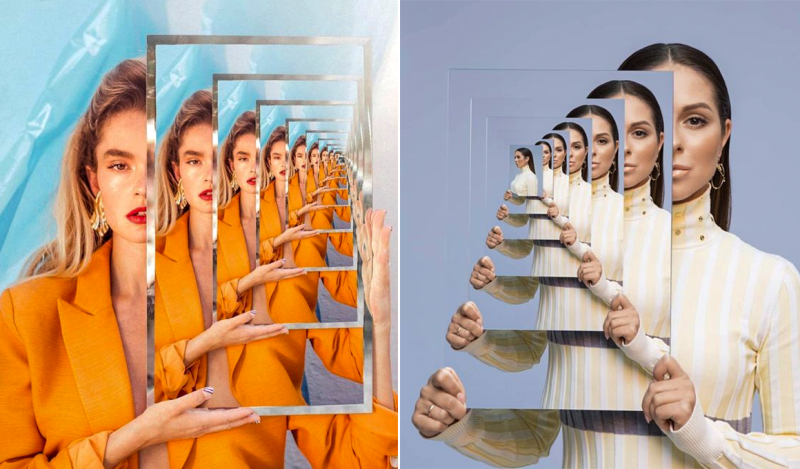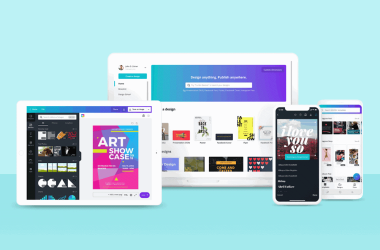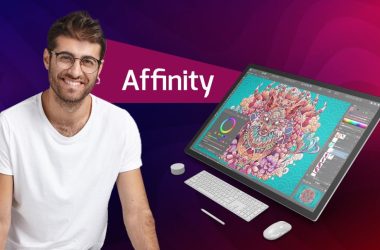In the realm of advanced photo editing, the tools at your disposal can significantly impact the quality and creativity of your work. Choosing the right software becomes crucial for those well-versed in image enhancement. In this blog, we'll explore the top photo editing software tailored for advanced users and experts, delving into their robust features and advanced capabilities that elevate the editing process to new heights.
Adobe Photoshop CC: The Undisputed Champion
No discussion about advanced photo editing is complete without mentioning Adobe Photoshop CC. Widely regarded as the industry standard, Photoshop offers a comprehensive suite of advanced tools for retouching, compositing, and manipulating images at a pixel level. Photoshop provides the ultimate playground for creative expression, from intricate selection tools to powerful layer adjustments.

Advanced Features:
- Content-Aware Fill for seamless object removal.
- Advanced masking and selection tools for precise edits.
- Smart Objects for non-destructive editing.
Lightroom Classic: Precision In Photo Management
As a sibling to Photoshop, Lightroom Classic is a powerhouse for advanced users who deal with large photo libraries. Its organizational capabilities and advanced editing tools make it an indispensable choice for photographers who demand precision and efficiency in their workflow.

Advanced Features:
- HDR and Panorama Merge for combining multiple exposures.
- Color grading and advanced color correction tools.
- Extensive metadata management for organizing large photo collections.
Capture One Pro: Unrivaled Color Grading And Tethered Shooting
Capture One Pro is renowned for its exceptional color grading capabilities, making it a favorite among professional photographers and advanced users. With powerful tethering options and industry-leading RAW processing, it's a go-to choice for those seeking unparalleled control over their images.

Advanced Features:
- High-quality tethered shooting for real-time image adjustment.
- Advanced color grading tools for precise color manipulation.
- Proficient RAW file processing for optimal image quality.
Affinity Photo: A Challenger's Excellence
Affinity Photo has gained acclaim for providing a robust alternative to Photoshop with its one-time purchase model. Packed with advanced features, it caters to the needs of advanced users looking for a comprehensive editing solution without the subscription commitment.

Advanced Features:
- Professional-grade selection and masking tools.
- Advanced retouching capabilities with frequency separation.
- Support for HDR, panorama stitching, and batch processing.
DxO PhotoLab: Elite Photo Enhancement with AI
DxO PhotoLab stands out for its intelligent use of artificial intelligence in photo editing. It leverages AI algorithms for automated adjustments, allowing advanced users to streamline their workflow while maintaining full control over the creative process.
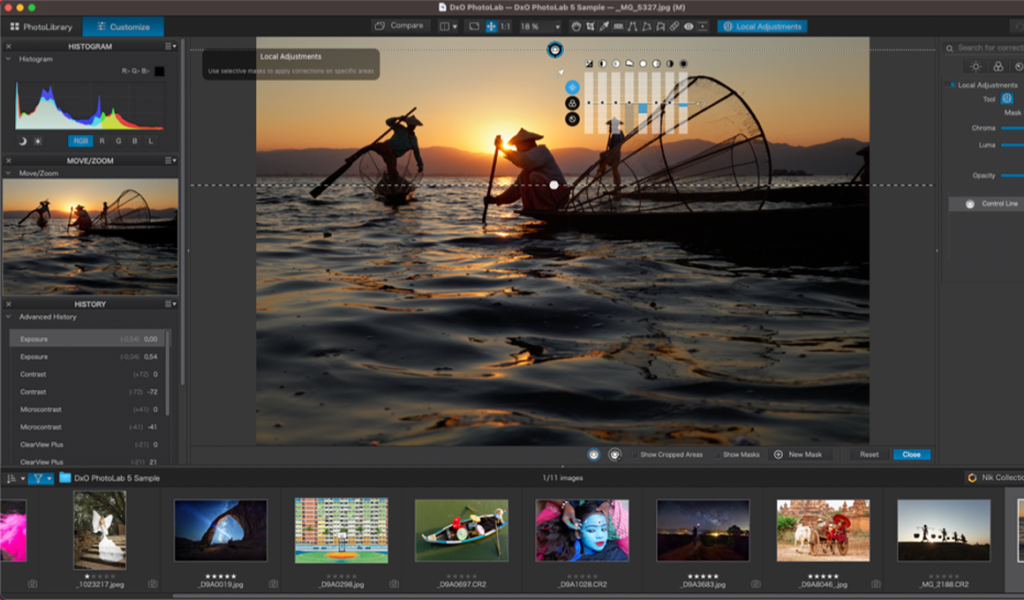
Advanced Features:
- DeepPRIME denoising technology for impeccable image quality.
- U Point technology for localized adjustments.
- ClearView Plus for haze removal and contrast enhancement.
GIMP (GNU Image Manipulation Program): Open-Source Powerhouse
For advanced users who prefer an open-source solution, GIMP is a feature-rich image editing software that rivals many paid options. With a robust set of tools and a strong user community, GIMP is a versatile choice for experts seeking customization and extensibility.
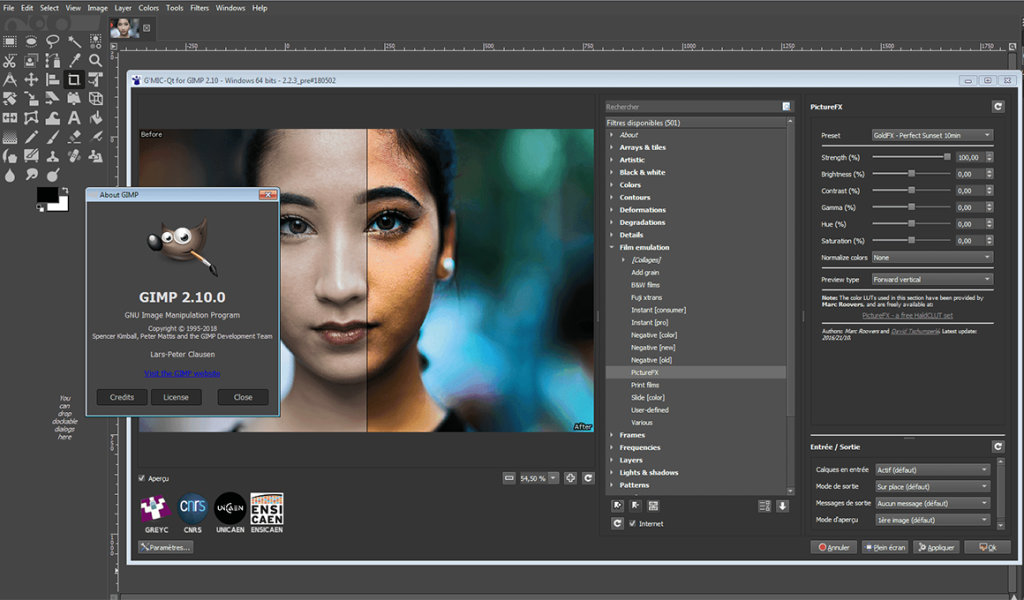
Advanced Features:
- Customizable interface and extensive plugin support.
- Advanced scripting capabilities for automation.
- Support for high-bit-depth editing and color management.
Elevating Artistry with Advanced Tools
Choosing the right photo editing software for advanced usage is pivotal for those who seek to push the boundaries of creativity. Whether you opt for the industry-standard Adobe Photoshop CC, the precision of Lightroom Classic, or the advanced color grading of Capture One Pro, each tool caters to specific needs, allowing experts to finesse their craft and produce masterpieces. As technology advances, the possibilities for photo editing are limitless, providing a playground for those passionate about pushing the envelope of visual artistry. Embrace the tools, unleash your creativity, and let your expertise shine in advanced photo editing.
Navigating the Realm of Photo Editing: Unveiling the Differences Between Beginner and Advanced Software
In the ever-evolving landscape of digital imagery, photo editing software has become an indispensable tool for individuals seeking to enhance their photos. Whether you're just starting out or consider yourself a seasoned pro, the world of photo editing offers diverse software tailored to different skill levels. In this blog post, we'll delve into the distinctive features that set beginner and advanced photo editing software apart, helping you choose the right tool based on your proficiency and editing aspirations.
User Interface: Streamlined Simplicity Vs. Feature-Rich Complexity
Beginner Software:
- Simplified Interfaces: Geared toward those new to photo editing, beginner software often boasts clean, intuitive interfaces with minimal clutter. This design encourages a straightforward user experience.
- Guided Workflows: Beginners benefit from guided workflows, ensuring a step-by-step approach to basic edits without overwhelming users with abundant tools.
Advanced Software:
- Comprehensive Interfaces: Advanced photo editing software tends to have a more complex interface, accommodating many features and tools. The emphasis is on providing a high level of customization and control.
- Advanced Features at Your Fingertips: Advanced software users have access to many specialized tools, enabling them to fine-tune every aspect of their edits.
Feature Set: Essential Tools Vs. Robust Capabilities
Beginner Software:
- Essential Tools: Designed to cover the basics, beginner software typically includes fundamental tools such as cropping, brightness/contrast adjustments, and basic filters.
- Automated Features: Beginners often benefit from automated features, such as one-click enhancements and preset filters, simplifying editing.
Advanced Software:
- Extensive Toolsets: Advanced photo editing tools offer a comprehensive set of features, including advanced retouching, complex selection tools, and detailed color correction.
- Specialized Functions: Professionals and advanced users can explore specialized functions like HDR merging, panorama stitching, and advanced masking for intricate edits.
Learning Curve: Gradual Introduction Vs. In-Depth Mastery
Beginner Software:
- Accessible Tutorials: Beginner-friendly tools prioritize accessibility, often offering tutorials and tooltips to guide users through fundamental editing concepts.
- Low Learning Curve: The learning curve for beginner software is intentionally kept low, allowing users to start making basic edits swiftly.
Advanced Software:
- Steep Learning Curve: Advanced tools require a more substantial time investment for users to master their extensive features. Users may need to dedicate time to learning various techniques and functionalities.
- Learning Resources: Advanced software often provides extensive documentation, online tutorials, and user communities to support users in their journey to mastery.
Cost And Accessibility: Budget-Friendly Options Vs. Professional Investment
Beginner Software:
- Affordable: Beginner-friendly tools are often more budget-friendly, and some are even free. This accessibility allows users to dip their toes into photo editing without a significant financial commitment.
Advanced Software:
- Professional Pricing: Advanced tools are typically associated with higher price points, reflecting the depth of features and capabilities they offer. This investment is often justified for professionals and enthusiasts requiring advanced editing for their work.
Conclusion: Choosing Your Editing Path
Whether you're just stepping into the world of photo editing or a seasoned practitioner seeking more advanced capabilities, the key is choosing software that aligns with your current skill set while allowing room for growth. Both beginner and advanced tools serve unique purposes, and the choice ultimately depends on your proficiency, creative goals, and the level of control you seek over your editing process. As you embark on your photo editing journey, remember that the right tool is the one that empowers you to bring your creative vision to life.