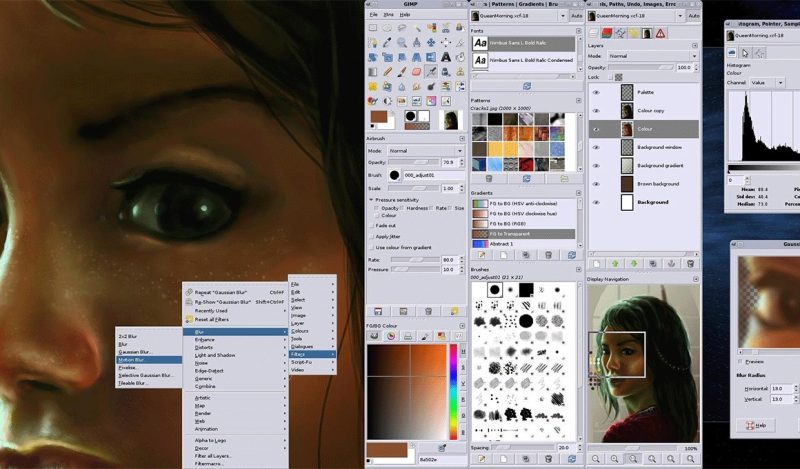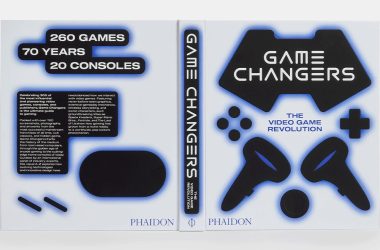Having the right tools at your disposal in digital creativity can make all the difference. If you're an aspiring graphic designer, photographer, or just someone looking to enhance your visual content, GIMP (GNU Image Manipulation Program) is the key to unlocking your creative potential. This open-source, powerful image editing software is a versatile alternative to its commercial counterparts, and the best part is It's free! In this blog post, we'll take you on a journey from being a GIMP beginner to a GIMP hero.
Chapter 1: Getting Started
First things first, let's download and install GIMP on your computer. Whether you're using Windows, macOS, or Linux, GIMP is compatible with all major operating systems. Head to the official GIMP website (https://www.gimp.org/) and follow the installation instructions. Once installed, launch the program and get ready to embark on your creative journey.
Chapter 2: The Basics
GIMP may seem daunting at first, but fear not! Familiarize yourself with the user interface, which includes the toolbox, layers, and brushes. Learn the basics of image manipulation, such as cropping, resizing, and rotating. These fundamental skills will serve as the building blocks for your future creative endeavors.
Chapter 3: Layers Unveiled
One of the most powerful features of GIMP is its layer functionality. Understand how layers work and how they contribute to non-destructive editing. Experiment with layer masks to seamlessly blend images, add text, or create intricate compositions. Layers will be your secret weapon in taking your designs to the next level.
Chapter 4: Mastering Selections
Precision is key in image editing, and GIMP offers a variety of selection tools to help you achieve it. From the basic rectangular and elliptical selections to more advanced options like the freehand and fuzzy select tools, learn how to make accurate selections for targeted edits.
Chapter 5: Brushes And Filters
GIMP provides an extensive collection of brushes and filters that can elevate your creative projects. Experiment with different brush types to add texture and depth to your designs. Dive into the world of filters to apply artistic effects, enhance colors, or create stunning visuals with just a few clicks.
Chapter 6: Advanced Techniques
Ready to push your skills further? Explore advanced techniques like gradient mapping, blending modes, and path tools. GIMP's versatility allows you to experiment with photo retouching, digital painting, and even create your own unique artistic style.
Chapter 7: Plugins And Scripts
Extend GIMP's functionality by exploring the vast world of plugins and scripts. These add-ons can automate repetitive tasks, introduce new features, and expand your creative toolkit. Whether you're interested in enhancing photo editing or simplifying complex workflows, plugins, and scripts are your allies.
So you've gone from zero to hero with GIMP! This open-source image manipulation program is a treasure trove for creative minds, offering many features to explore and master. With the skills you've acquired, you're now equipped to bring your artistic visions to life, all without breaking the bank. So, open GIMP, let your creativity soar and witness the transformation from a novice to a GIMP hero. Happy editing!
GIMP>>>>> Other Softwares
Designers opt for GIMP over other software for a variety of reasons, and these highlights showcase why GIMP is a compelling choice for many creative professionals:
Cost-Effectiveness:
- Free and Open Source: GIMP is free to download and use, making it an attractive option for designers who may be on a tight budget. This accessibility allows aspiring designers and hobbyists to access powerful image editing tools without financial barriers.
Cross-Platform Compatibility:
- Versatility: GIMP is available on multiple operating systems, including Windows, macOS, and Linux. This cross-platform compatibility ensures designers can seamlessly switch between devices and operating systems without compromising workflow.
Community and Support:
- Active Community: GIMP has a thriving online community that actively contributes to tutorials, plugins, and scripts. This community support is invaluable for designers seeking assistance, troubleshooting tips, or inspiration. The collaborative nature of GIMP's community fosters continuous improvement and learning.
Regular Updates and Improvements:
- Open Source Development: GIMP benefits from continuous updates and improvements due to its open-source nature. The software constantly evolves, with developers and contributors worldwide working to enhance its features, fix bugs, and introduce new capabilities.
Extensibility with Plugins:
- Plugin Ecosystem: GIMP's plugin ecosystem allows designers to extend the software's functionality. This means that users can tailor their GIMP experience by integrating additional features and tools, enhancing their ability to meet specific project requirements.
Non-Destructive Editing:
- Layer-Based Editing: GIMP's layer functionality allows for non-destructive editing, enabling designers to work on different elements of an image independently. This feature is crucial for maintaining flexibility and ease of modification throughout the design process.
Learning Curve:
- Accessible for Beginners: GIMP offers a user-friendly interface that is relatively easy for beginners to grasp. The learning curve is not as steep as some other professional design software, making it an excellent starting point for those new to graphic design.
Resource Efficiency:
- Lightweight: GIMP is a relatively lightweight software compared to some of its commercial counterparts. This makes it suitable for a broader range of hardware configurations, ensuring that designers with varying system specifications can use the software effectively.
Customization:
- Adaptable to Preferences: GIMP allows users to customize the interface and workflows according to their preferences. Designers can create an environment that suits their needs, fostering a more personalized and efficient design process.
Legal Considerations:
- Licensing: GIMP's open-source license allows designers to use the software without concerns about licensing restrictions. This can particularly appeal to designers who prioritize using tools with clear and permissive licensing terms.
The combination of cost-effectiveness, a supportive community, continuous development, and a feature-rich environment makes GIMP a compelling choice for designers seeking a powerful yet accessible image editing solution. It has earned its place in the creative toolkit of many professionals who appreciate the freedom, flexibility, and collaborative spirit that open-source software like GIMP offers.
Unveiling GIMP 2024: A Look At The Latest Features And Innovations
As the digital landscape evolves, graphic designers, photographers, and digital artists eagerly anticipate the latest updates from their favorite software. In the realm of open-source image editing, GIMP (GNU Image Manipulation Program) stands as a powerful contender, constantly pushing boundaries and adapting to user needs. In this blog post, we will explore the exciting features that GIMP has rolled out in 2024, showcasing how these innovations enhance the creative possibilities for users worldwide.
Advanced AI-Assisted Editing:
- Smart Selections: GIMP 2024 introduces a more sophisticated approach to selections with AI-assisted tools. Smart Selections leverage machine learning algorithms to predict and refine selections, making intricate edits more accessible to users of all skill levels.
Real-Time Collaboration:
- Cloud Integration: GIMP now seamlessly integrates with cloud services, allowing users to collaborate in real time on projects. Multiple users can simultaneously work on the same image, fostering a collaborative environment for design teams and creative partnerships.
Enhanced 3D Design and Rendering:
- 3D Editing Suite: GIMP 2024 revolutionizes 3D design capabilities with a dedicated editing suite. Users can import, edit, and render 3D models directly within GIMP, expanding its utility for designers engaged in product visualization and digital art creation.
Artificial Intelligence-Powered Filters:
- AI Filters: GIMP's filter library gets a major boost with the integration of AI-powered filters. From style transfer to automatic image enhancements, these intelligent filters leverage machine learning to bring a new dimension to creative possibilities.
Responsive Design Tools:
- Adaptive Design Tools: GIMP now features responsive design tools that adapt to various screen sizes and resolutions. This ensures a consistent and efficient user experience, whether you're working on a large desktop monitor or a compact laptop.
Improved Color Grading and Correction:
- Color Harmony Module: GIMP 2024 introduces an advanced color grading module, allowing users to achieve precise color corrections and create harmonious color schemes. This feature is a game-changer for photographers and designers seeking unparalleled control over color adjustments.
Streamlined User Interface:
- Modern UI Design: GIMP will undergo a visual overhaul in 2024, featuring a modern and intuitive user interface. The redesign enhances user experience, smoothing navigation and ensuring users can focus on their creativity without distractions.
Intuitive Animation Tools:
- Animation Studio: GIMP steps up its animation game with a dedicated animation studio. Users can now create seamless animations directly within the software, offering a powerful solution for digital artists and animators.
AI-Driven Asset Management:
- Smart Asset Library: GIMP's new asset management system uses AI algorithms to categorize and recommend assets based on user preferences and project history. This feature streamlines workflow, saving time and helping users stay organized.
GIMP 2024 redefines the possibilities of open-source image editing, showcasing a commitment to innovation, usability, and creative empowerment. With a host of new features spanning AI-assisted editing, real-time collaboration, 3D design capabilities, and more, GIMP continues to be a go-to choice for designers seeking a robust and versatile tool for their digital endeavors. Download the latest version, unleash y
Bottom Line
Embarking on the journey from zero to hero with GIMP is a transformative experience for anyone eager to delve into the world of digital creativity. As we've navigated through the fundamental steps of installing the software, mastering basic tools, and exploring advanced techniques, it's evident that GIMP is more than just a free alternative to commercial software – it's a powerhouse of creative potential.
By understanding the importance of layers, honing selection skills, and experimenting with brushes and filters, you've laid a solid foundation for your graphic design ventures. GIMP's commitment to openness and versatility, coupled with its active community, ensures that your learning journey doesn't end here – it's a continuous exploration of new features, techniques, and artistic expressions.
Remember, becoming a GIMP hero is not just about mastering the tools but also embracing the freedom to experiment, make mistakes, and push creative boundaries. The skills you've acquired here apply to image editing and can be a launchpad for broader artistic endeavors, from digital painting to complex compositions.
So, as you navigate your newfound skills in GIMP, don't forget the essence of creativity – to innovate, to express, and to enjoy the process. Whether you're a graphic design enthusiast, a photographer refining your images, or a digital artist pushing the boundaries of visual storytelling, GIMP is your canvas, and the journey from zero to hero is your unique masterpiece. Happy creating!