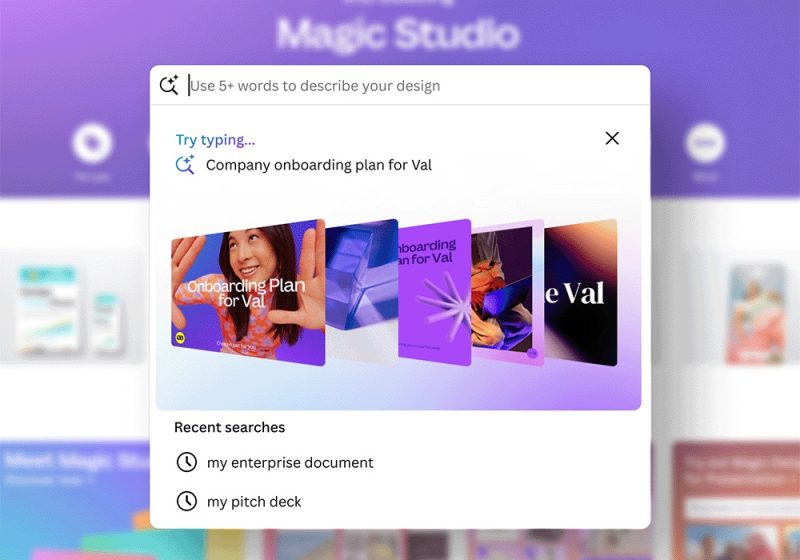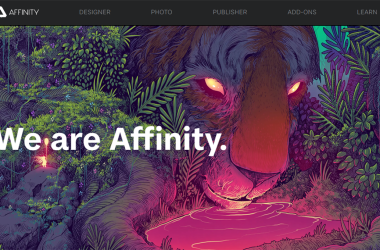We all have had mathematics exams in school, and we always remember that mathematics exam when the question paper was so easy that we knew all the questions and especially their correct answer; if you want to rejuvenate the actual exact feeling, then Canva is the perfect place to feel that feeling.
Canva is the go-to platform that helps every individual, whether you are a professional or not. Canva is the gem of the field, with a lot of stuff under one roof. No matter whether you want to create anything for professional or personal work, it makes your work easier.
If you are continuously on this website, you know we have covered a lot of content with Canva, but this blog is special for everyone looking for special and quick solutions. So, for a recap, we will drop the facts so you can understand the concept of Canva crisply.
Empowering Creativity Inside And Outside The Field

In today's digital age, visual content has become essential to our lives. Whether you're a graphic designer, a small business owner, a marketer, or even an individual looking to create stunning visuals, Canva has emerged as a game-changer. With its user-friendly interface, extensive library of templates, and powerful design tools, Canva has become a go-to platform for millions of people worldwide. In this blog, we will explore how Canva is helping everyone, both within and beyond the creative field, to express their ideas, enhance their projects, and unlock their creative potential.
Friendly Interface
One of Canva's biggest strengths is its user-friendly interface. Unlike complex design software, Canva provides a simple drag-and-drop functionality, making it accessible to users of all skill levels. Whether you're a professional designer or without prior design experience, Canva's intuitive interface ensures that creating beautiful visuals is a breeze. Its clean layout, easy-to-navigate menus, and helpful tooltips make the design process a joy, allowing users to focus on their creative expression rather than technical challenges.
Extensive Template Library:
Canva boasts an extensive library of professionally designed templates, covering various categories such as social media posts, presentations, posters, invitations, and more. These templates serve as a starting point for users, providing them with a solid design foundation. With Canva, you don't need to start from scratch. Instead, you can choose from many templates, customize them to suit your needs, and create stunning visuals within minutes. This vast collection ensures that users, regardless of their niche or industry, can find templates that resonate with their unique style and purpose.
Powerful Design Tools:
While Canva's templates are impressive, the platform truly shines with its powerful design tools. Users can access various features, including text editing, image manipulation, color adjustment, and more. Canva allows you to upload your images, choose from its extensive image library, or even purchase premium stock photos to add that professional touch to your designs. With the ability to customize fonts, add shapes, incorporate icons, and apply filters, Canva allows users to make their designs unique and captivating.
Collaboration and Sharing:
Canva understands the importance of collaboration in today's interconnected world. The platform offers seamless collaboration features, making it easy for teams to collaborate on design projects. Users can invite team members, share designs for feedback, and even leave comments directly on the design canvas. This collaborative approach streamlines the design process, encourages creativity, and ensures everyone is on the same page. Additionally, Canva allows for easy sharing of designs across various platforms, making it effortless to showcase your work on social media, websites, or print.
Accessibility and Inclusivity:
Canva is committed to providing an inclusive design experience. The platform offers various accessibility features, such as alt text for images, color contrast adjustments, and screen reader compatibility. These features enable users to create designs accessible to individuals with visual impairments or other disabilities. Canva's dedication to accessibility ensures that everyone can participate in the creative process and create content that is accessible to all.
These points will help us know how amazing and easy it is to use that whole Canva concept, but as this blog is dedicated to its toolbar, let's try to stick to it. Below, you will read the exceptional toolbox of Canva, and you can try it out simultaneously.
Switch To Creative Toolbox Of Canva
Canva has become a go-to platform for millions of individuals, businesses, and organizations looking to create stunning visuals without complex design software. With its user-friendly interface and powerful tools, Canva empowers users to express their creativity and bring their ideas to life. In this blog, we will dive into the toolbox of Canva, exploring the wide range of tools that enable users to design captivating graphics, presentations, social media posts, and more.
Templates: A Canvas of Possibilities
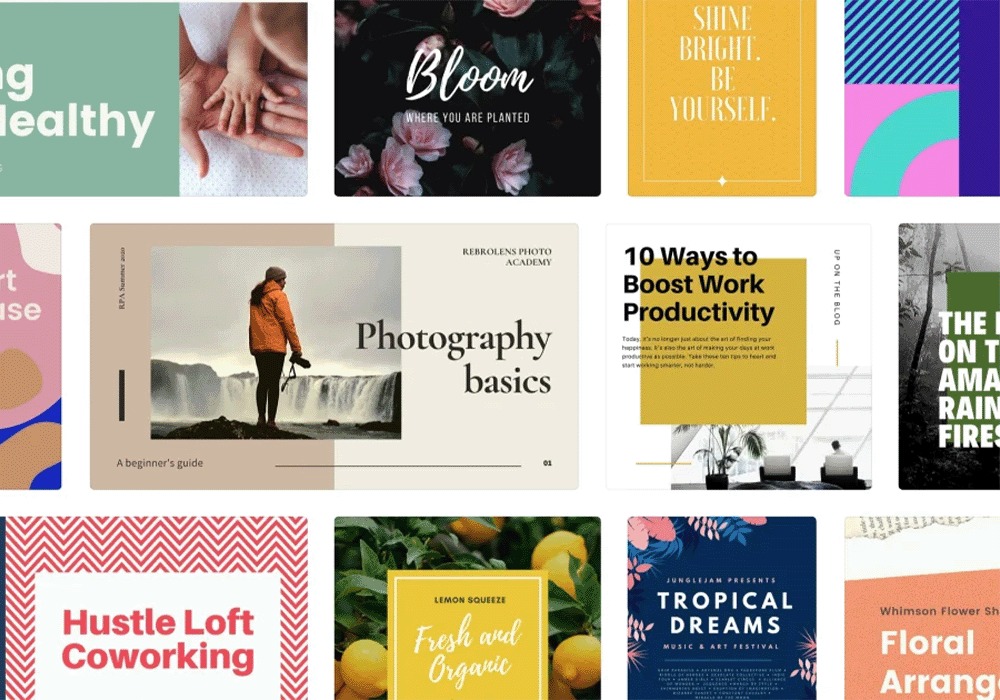
Canva's template library is the gateway to limitless creativity. From social media posts and business cards to event invitations and resumes, the extensive range of professionally designed templates serves as a launchpad for users to kickstart their projects with style.
Drag-and-Drop Editor: Seamless Customization
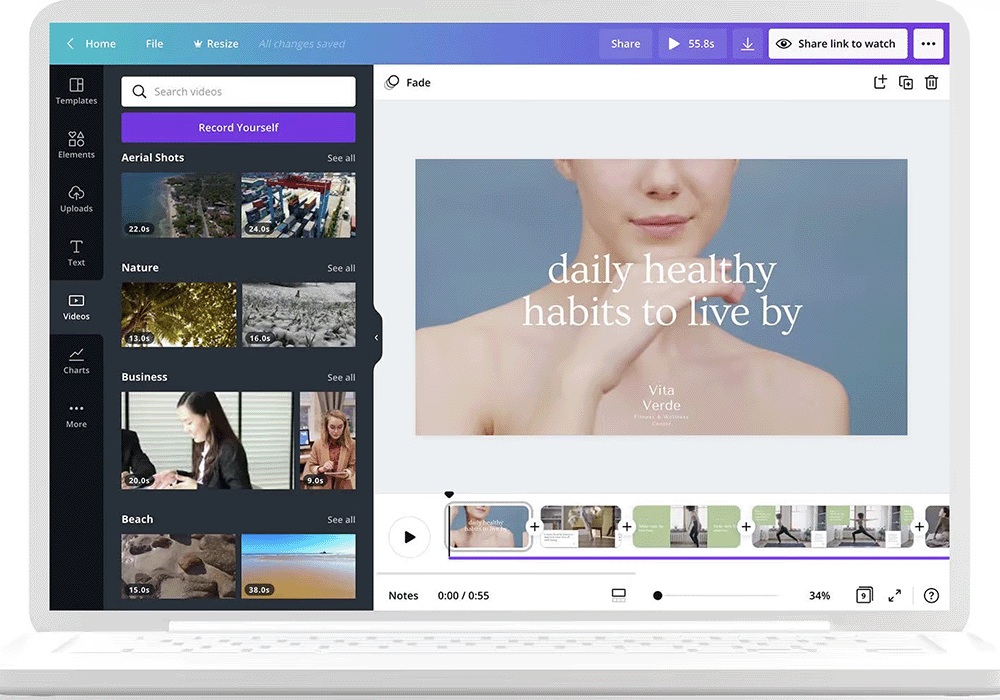
At the heart of Canva's user-friendly experience is its intuitive drag-and-drop editor. Effortlessly add, resize, and position elements with a simple click, making the customization process smooth and accessible to all skill levels.
Text Editor: Typography Tailored to You
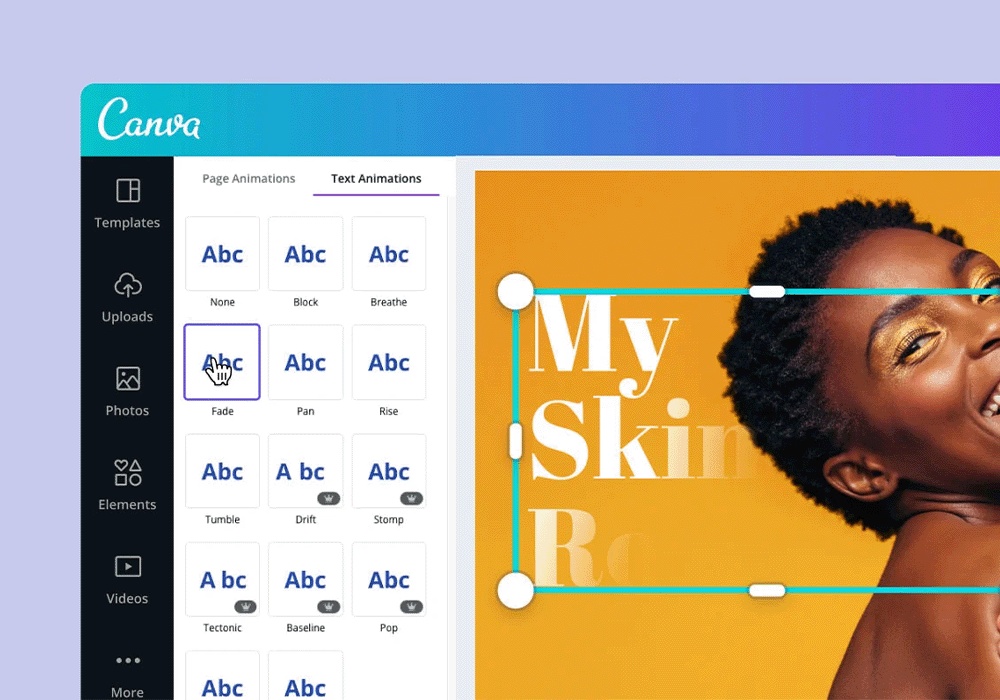
The text editor in Canva provides a spectrum of font styles, sizes, and colors. Whether you're crafting headlines that demand attention or fine-tuning the details in paragraphs, the text editor ensures your words are as visually compelling as your designs.
Image Library: A Visual Treasure Trove

Canva's extensive image library is a treasure trove of stock photos, illustrations, icons, and graphics. Users can easily find and integrate visuals into their designs, saving time and ensuring a professional look.
Backgrounds and Elements: Elevate Your Design Aesthetic
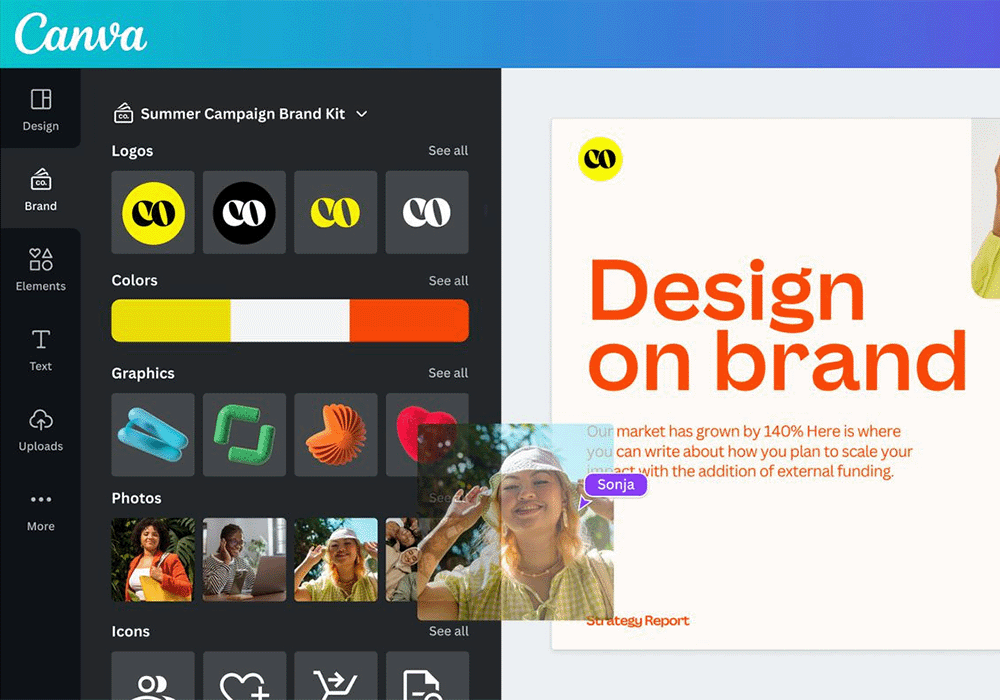
Choose from many backgrounds and decorative elements to add flair to your designs. Whether subtle patterns, vibrant gradients, or eye-catching shapes, Canva's toolbox offers everything needed to elevate your design aesthetic.
Color Palette: Harmonize Your Branding
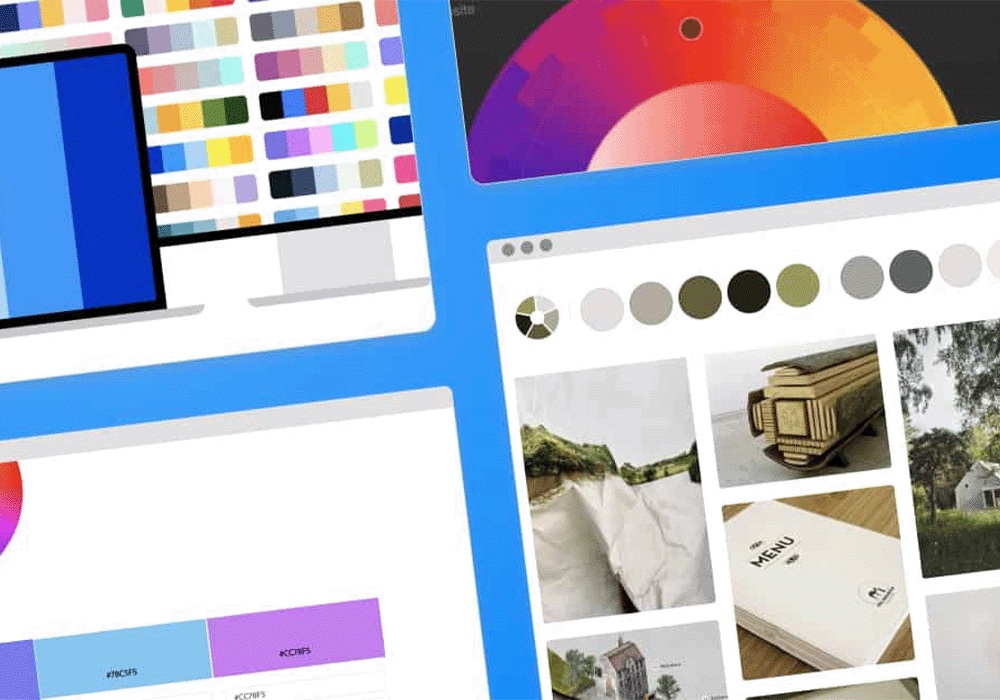
Customize color schemes to match your brand or personal preferences. Canva's color palette tools make creating cohesive designs that resonate with your visual identity easy.
Collaboration Tools: Real-Time Teamwork
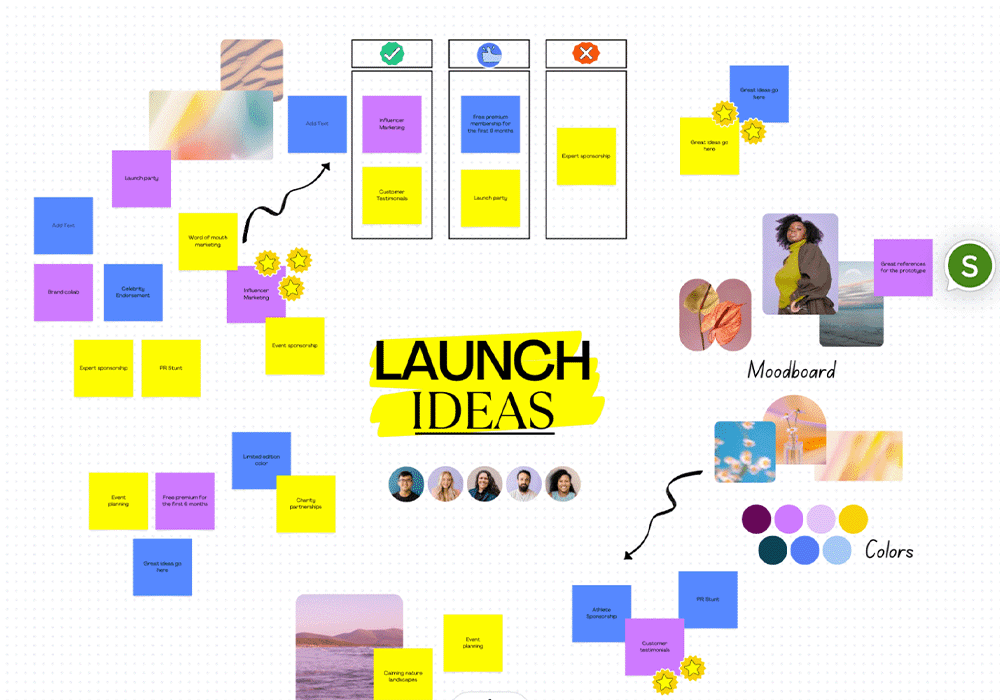
Canva facilitates seamless collaboration by allowing team members to work on designs in real-time. Share, comment, and edit designs collectively, fostering a collaborative design process.
Export and Download Options: Versatility in Output
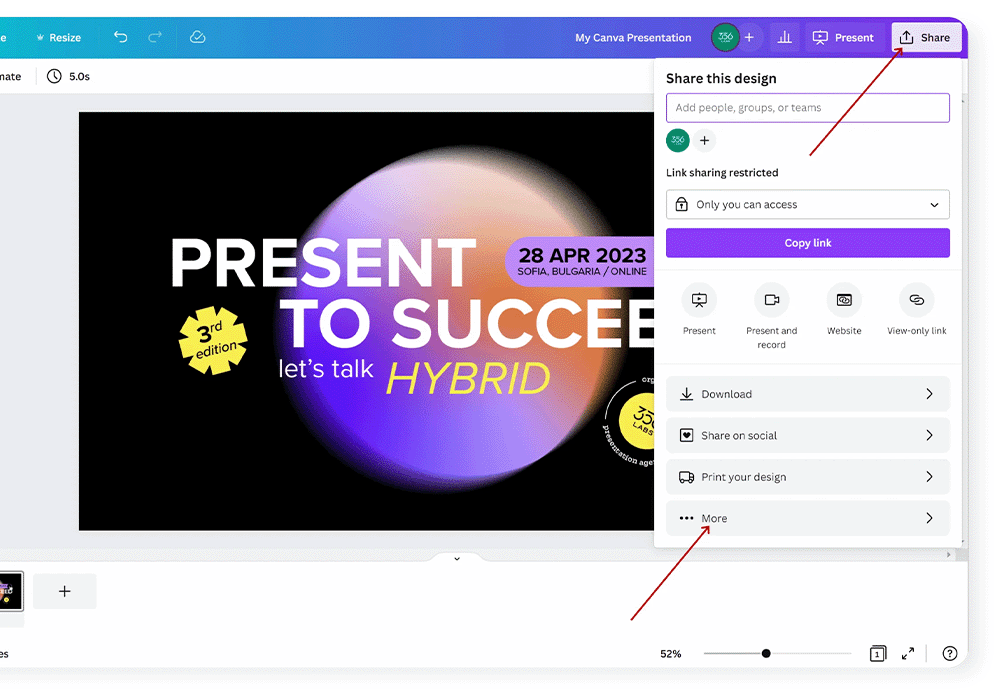
Canva allows users to export their designs in various formats, ensuring compatibility with different platforms. Whether it's a JPEG, PNG, or PDF, the toolbox ensures your creations can be shared and distributed effortlessly.
Brand Kit: Consistency at its Core
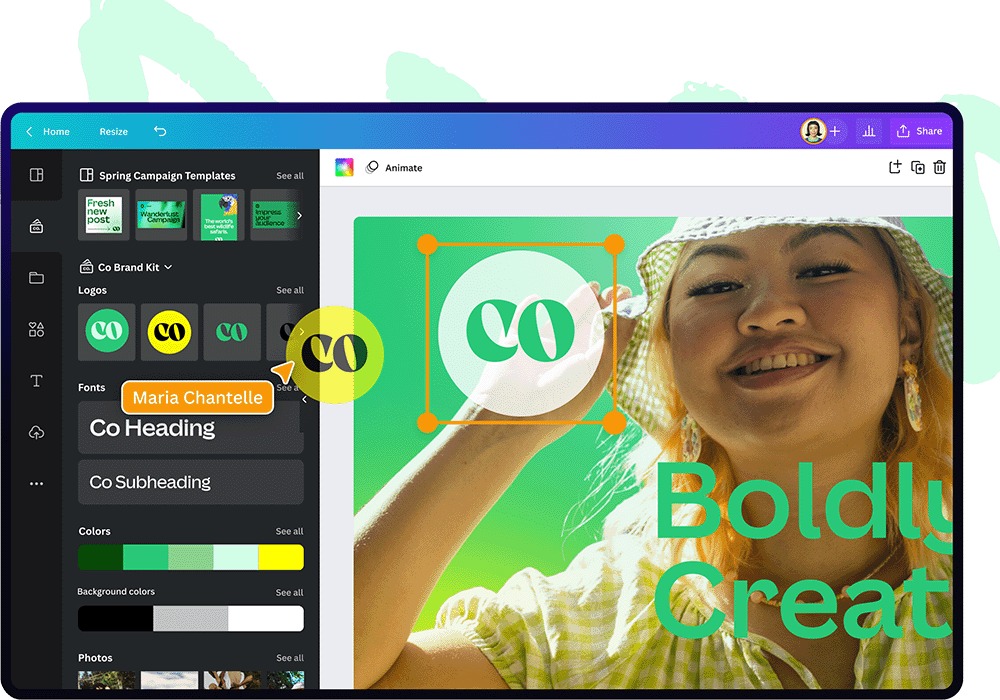
The Brand Kit feature in Canva allows users to establish and maintain brand consistency by saving brand colors, fonts, and logos. This ensures that every design adheres to the established visual identity.
Animations (Canva Pro): Adding Motion to the Mix
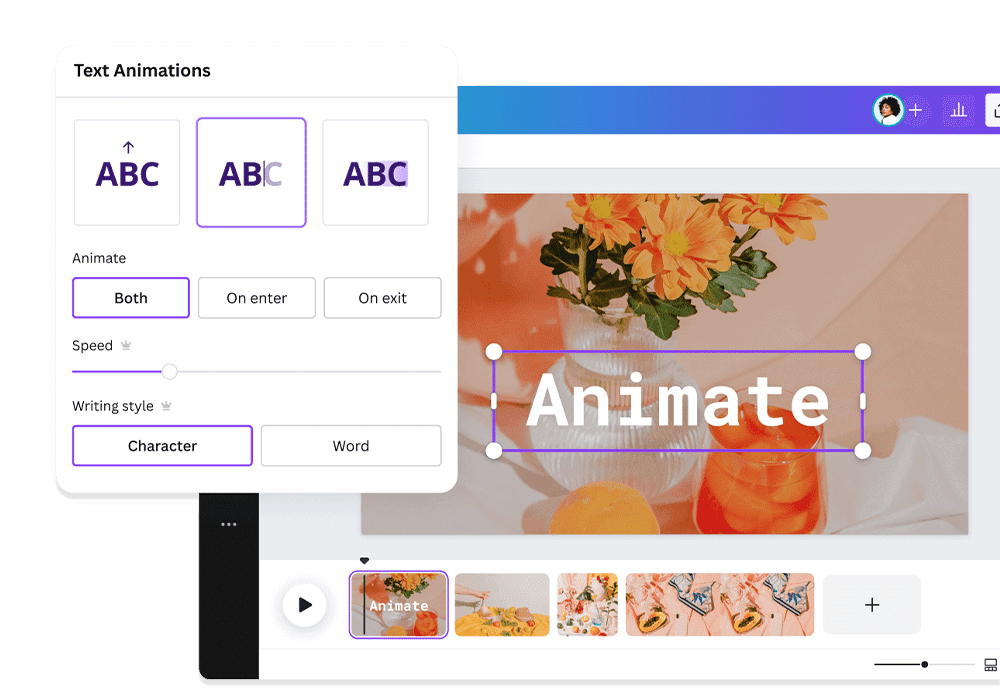
For Canva Pro users, the animation features open up a world of possibilities. Add movement and interactivity to your designs, making them more engaging and dynamic.
In conclusion, Canva's toolbox is a dynamic arsenal that empowers individuals and businesses to bring their creative visions to life. Whether you're a seasoned designer or just starting, the intuitive interface and versatile tools make Canva a playground for limitless creativity. Unleash your imagination, craft compelling visuals, and let Canva be the canvas for your creative journey.