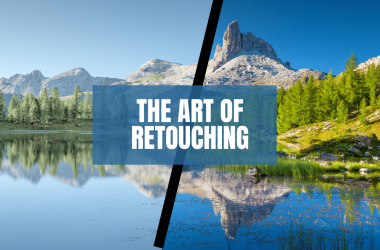In photo editing, Adobe has long been considered the industry standard with its powerful and feature-rich suite of tools. However, as alternatives to Adobe's offerings have matured, users face a compelling array of choices. This comparison between Adobe and its alternatives aims to help users navigate the landscape and make an informed decision based on their specific needs and preferences.
Adobe Creative Cloud: The Gold Standard

Adobe Creative Cloud, featuring Photoshop and Lightroom, has been synonymous with professional photo editing for years. Photoshop remains unparalleled in its versatility, offering a vast array of tools for retouching, compositing, and advanced image manipulation. Lightroom complements this with its intuitive organization and batch editing capabilities. The seamless integration between Adobe applications ensures a smooth workflow for photographers and designers. However, the subscription-based model and the learning curve associated with the software can deter some users.
Affinity Photo: A Challenger with Affordability

Affinity Photo has emerged as a strong contender to Adobe's dominance, offering a one-time purchase model and comprehensive features. Boasting a user-friendly interface, Affinity Photo provides advanced editing capabilities akin to Photoshop. Its focus on performance and real-time editing, coupled with a lower cost of entry, appeals to users looking for a powerful yet more budget-friendly alternative.
Capture One: Specialized for Photographers

Capture One is the go-to choice for professional photographers, especially those in tethered shooting and studio photography. Capture One excels in raw photo processing because of its robust color grading and tethering capabilities. While it may lack the extensive design features found in Adobe's suite, its specialization in photography makes it a compelling option for those who prioritize image quality and efficient workflows.
GIMP: The Open-Source Champion
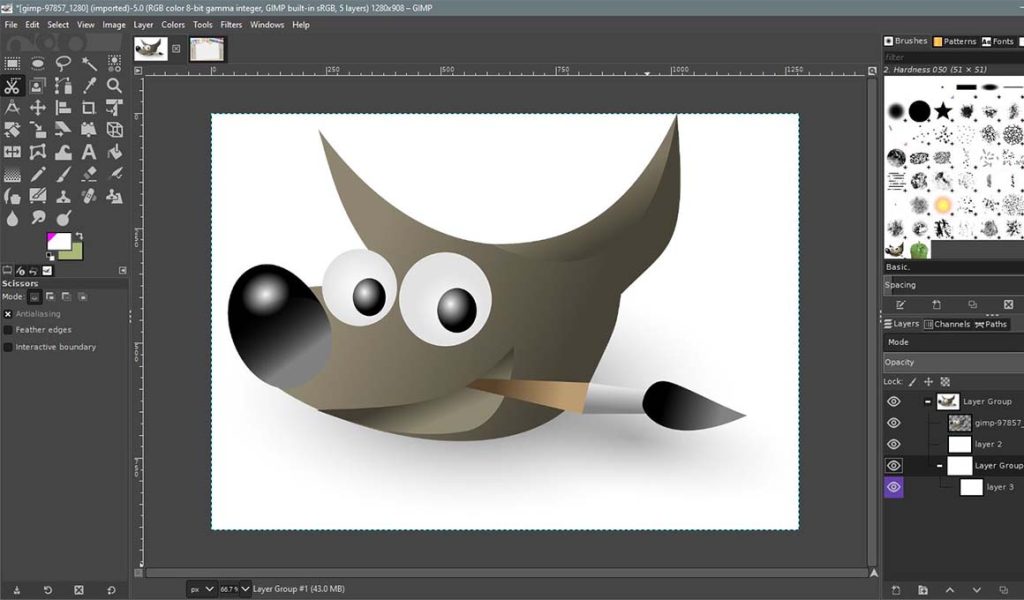
For users seeking a free and open-source alternative, the GNU Image Manipulation Program (GIMP) stands out. GIMP offers a surprising level of functionality, making it a viable option for users on a tight budget or those who prefer open-source software. However, GIMP's interface and certain features may not be as polished as their commercial counterparts, and it may not be the best fit for professional workflows that demand a high degree of precision.
Conclusion: Tailoring the Choice to Your Needs
The decision between Adobe and its alternatives ultimately boils down to individual requirements, budget considerations, and personal preferences. Adobe Creative Cloud remains an industry standard for professionals who demand a comprehensive suite of tools and seamless integration. Alternatives like Affinity Photo, Capture One, and GIMP caters to specific needs, offering affordability, specialized features, or open-source flexibility. As the photo editing landscape continues to evolve, users are presented with diverse options, each with its own strengths and limitations. Careful consideration of workflow, features, and budget will guide users in choosing the photo editing suite that best aligns with their creative vision.