We are again back with the never-ending series or part five of knowing which graphic designing tool is the best. As we discussed earlier in the series, graphic designing is important, and many tools are really some of the finest in the industry to work on the creatives and other aspects of graphic designing. Now, if we talk about part five, then in this huge blog, we will discuss the two tools that have gained a big reputation in the industry due to their special features and the tools that we are talking about are Sketch and Figma. These two tools have a special name in the industry, and you may have heard about their names. In the further stages of this blog, we will define some of the aspects of why these tools have a special name in the industry and what kind of special features they possess.
We have defined graphic designing for you in the previous blogs. Still, if we discuss some basic definitions of graphic designing, we can define it with a single line: “A mixture of Photos and Words with a touch of Creativity.” Now, after its basic definition, if we come to the point where we need to explain why there is a never-ending war between these two tools, then we can explain it in further paragraphs where we will study how the features of the tools make them quite a standout in the industry.
Sketch:
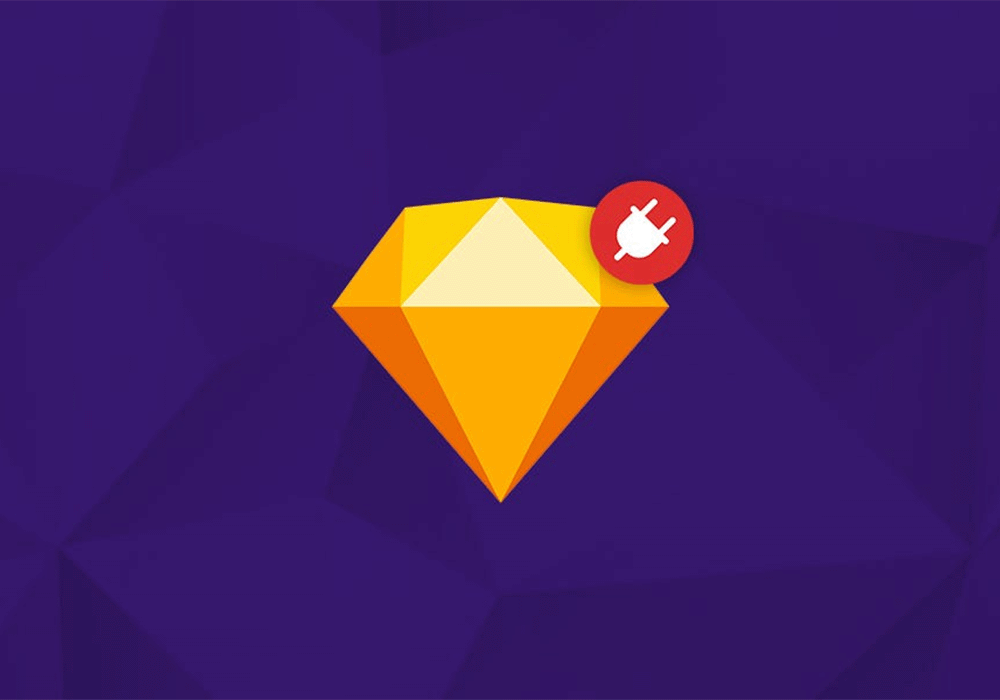
This popular graphic designing tool was first introduced in 2010. The founder company of this tool is the Dutch Company Bohemian Coding. This tool was created or formed to design user interfaces and user experiences for digital products such as websites and mobile applications. This software gained popularity quickly because it is designed so efficiently and is simple to meet the specific needs of UI/UX design workflows. The main aim of Sketch is to provide a more streamlined and specialized tool for UI design. As we all know, it is made to specifically cater to the needs of UI designers; this is also its vector editing capabilities, pixel-perfect precision, artboard-based workflows, and easy exporting of assets.
A plugin ecosystem in Sketch allowed the users to extend the tool's functionality. The flexibility and adaptability to different screen sizes and resolutions increased the popularity of this design tool. Not only this, but further software updates and new features and improvements based on user feedback make it preferable in the designing sector.
Figma:
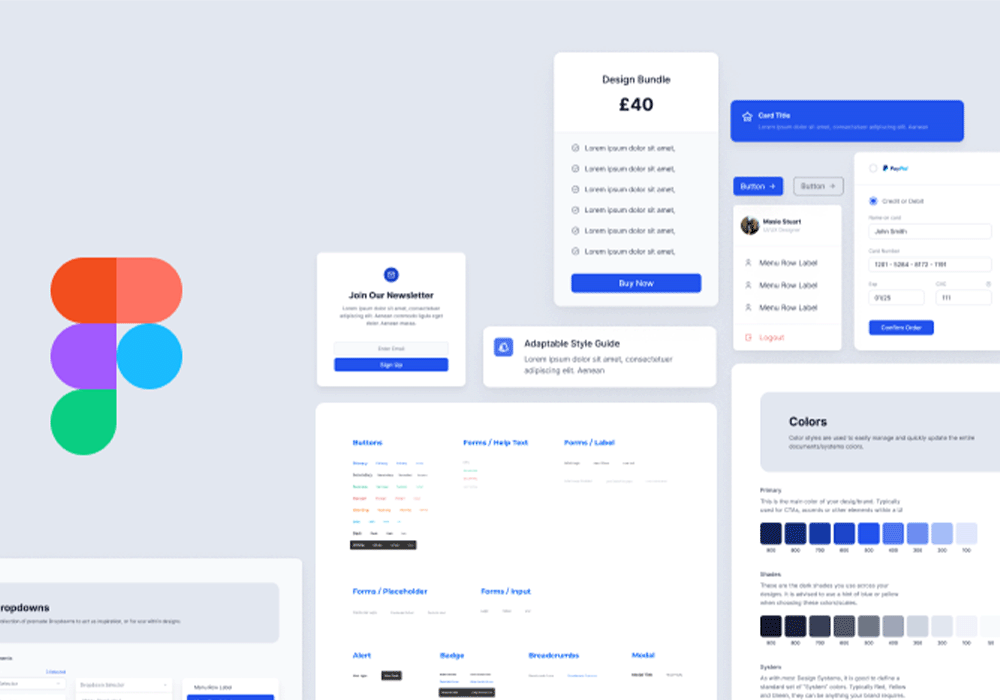
This cloud-based design was introduced in 2016 by a San Francisco-based company. Figma is named after its company, Figma Inc. Collaborative Design Capabilities and Real-Time Collaboration Features, which made this design famous quickly. The type of features were not readily available in the others, which helped boost the software quickly. The main objective of designing the tool was to beat the limitations of the traditional design tools. In traditional Design Tools, there were needs like local installations, compatibility issues, and the lack of seamless collaboration among designers, which were limitations, so the introduction of this tool made the work easier.
It enabled the designers to work on the projects simultaneously in real-time, which was a better improvement in the graphic design industry. Figma's ability to break the barriers in team collaboration was a great move. With this feature, designers could invite team members, stakeholders, and clients, allowing them to view and comment on designs in real time. This innovative approach of Figma gave them a real kick in the graphic designing industry, and not only this, but its commitment to improvement continuously helped them to gain a greater badge in the graphic designing sector.
Range Of Products:
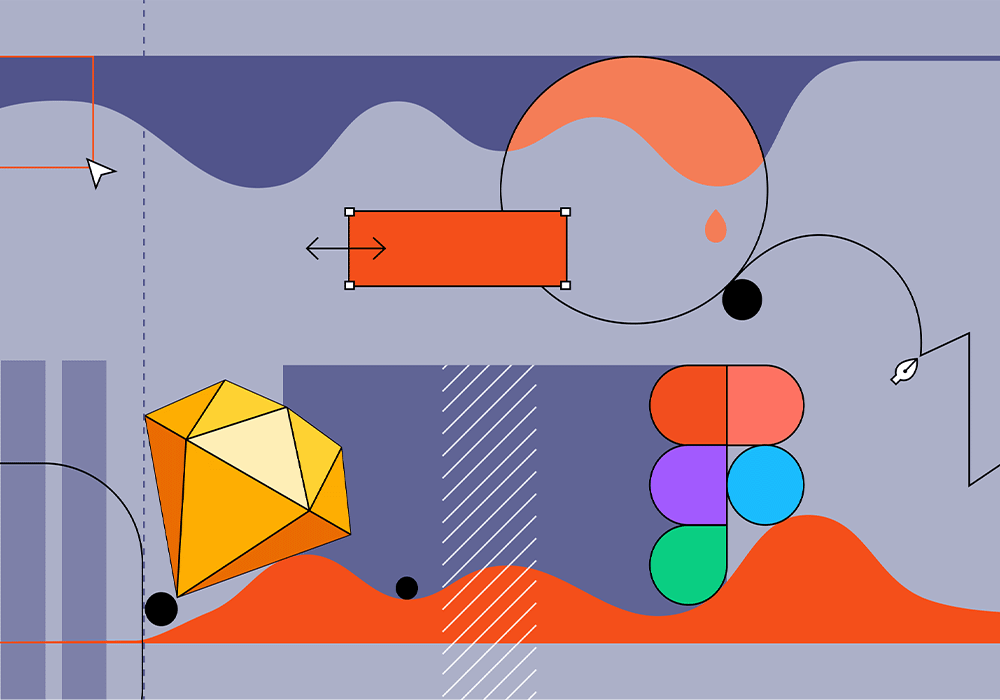
The range of products both design tools offer is quite premium. We discussed the Tools first, how they got introduced, and how so many features and improvements were there that they have done with time. In this Section, let's discuss their products and how their features can help graphic designers in the industry. They are the tools that stand out in the industry due to their exceptional performance, and now let's have an overview of the features and services they can provide.
Sketch:
This design tool is vector-based and made especially for UI/UX design. A fast and effective process for designing aesthetically pleasing user interfaces for websites, mobile applications, and other digital platforms is available. Sketch is used for designing on your macOS.
Key Features:
- Artboards
- Symbols
- Shared Styles
- Prototyping Capabilities
- Plugin Ecosystem
Figma:
Figma is a platform where you can access different features, enabling Graphic designers to work efficiently. Here are some of the Key Features that Figma Offers and they are as follows:
Features and Offerings:
- Design Editor
- Design Libraries and Components
- Plugins and Integrations
- Prototyping and Animation
- Collaboration and Feedback
- Developer Handoff
Why Are Sketch And Figma Considered The Two Best Options For Graphic Design?

We learn about some great features and offerings both tools can serve. Both the tools are great in their own way. We also told you about the history of these tools and how they came into the industry. Now, let's dive into why and how these two tools can be considered the best options for the graphic designing industry and how they take this to the next level. Let's understand these two tools in more depth and detail.
Sketch:
We have told you about some of the basic features that Sketch serves. Now, in this Section, let's have an overview of the exceptional features and beneficial points that explain why Sketch can be counted as one of the best options in the industry. The features are as follows:
- Sketch has gained popularity very quickly, and due to its exceptional features, its name is like the industry standard of Graphic design. Sketch is quite popular among graphic designers; their continuous improvement and regular updates have made this tool and software unique among users.
- This tool is exclusively available for macOS and delivers a smooth, responsive design experience. This kind of tool is highly efficient and reliable, and the performance on macOS devices is top-notch.
- In Sketch, you can get an extensive plugin ecosystem that provides additional functionality and extends the tool's capabilities. They can enhance their workflows with plugins that automate repetitive tasks, integrate with other design tools, and provide access to design tools like icon libraries and stock photos.
- One of the best aspects that Sketch carries is its design-centric features that cater to graphic designers' specific designs. Vector editing capabilities, flexible symbol and style management, artboard-based Workflow, and pixel-perfect design precision. The features of this software allow the designers to create visually appealing and pixel-perfect designs.
Figma:
In the previous paragraph, we discussed some of the additional features that Sketch Carries, but now it's time to talk about the advanced features of Figma that make this software special. The points or features that justify Figma are as follows:
- One of the best features of this tool is its Cloud-based Collaboration. It allows people to collaborate with others seamlessly in real-time. Multiple Team Members can work on the projects simultaneously. Instant Feedback and Complaints break the loop of time-consuming feedback, which helps the designers to work on the projects more efficiently.
- Another feature that makes Figma special is Platform Agnostic. If we talk about what Platform Agnostic is, it can be accessed and used across different operating systems and devices. It works on macOS and Windows and even through web browsers. This flexibility allows the users to have a good experience with the tool as they can use it for different platforms.
- The prototyping capabilities that you can get in Figma are exceptional. These capabilities allow the designers to create interactive and animated prototypes. It eases the handoff process between designers and developers by generating design specifications, exporting assets, and enabling design-to-code collaboration.
- The Real-Time Collaboration Feature is an incredible feature that Figma has introduced. Live Commenting, Editing, and Annotations make it super effective and useful for graphic designers. Real-time adjustments, iterative designs, and many other things are some of the additional benefits or features this tool provides its customers.
How Do You Install Sketch And Figma?
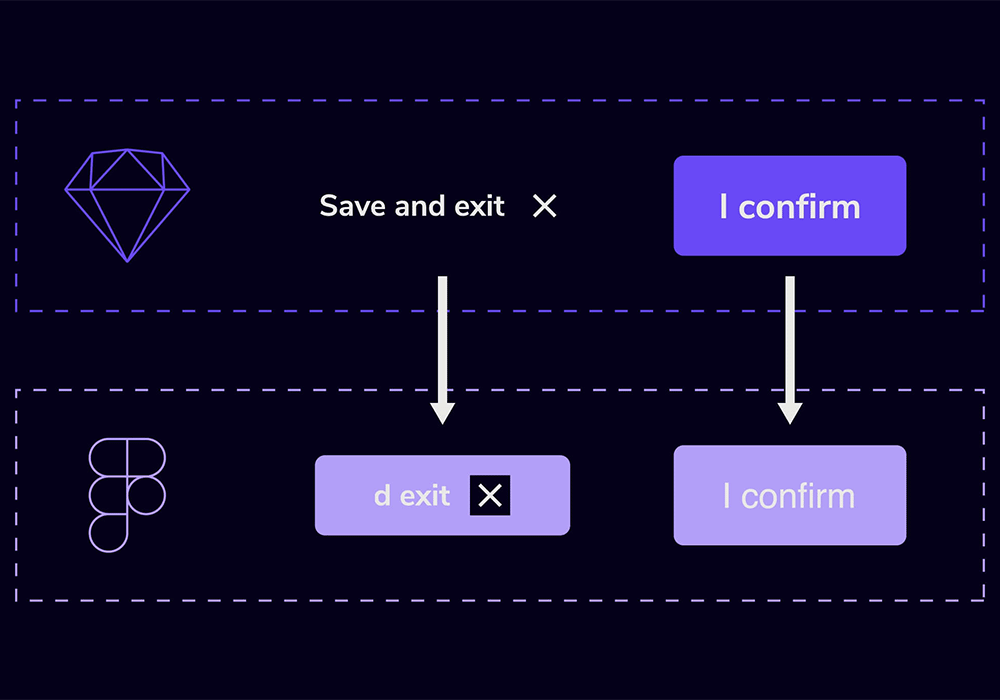
Sketch:
You should first go to Sketch's official website. Then, you should proceed to the Download or Pricing Section. Next, choose the package that best meets your requirements and click the “try for free” or “buy now” buttons. It is necessary to register for an account on Sketch; if so, follow the instructions. You will be taken to the page once you choose a plan and register. For the Sketch Installer to be downloaded, you must click the button. You then have to proceed with the installation process. You should adhere to the on-screen directions to finish the installation. If you have paid for a license, you must open a sketch and log in with your account after installation. You must adhere to the instructions to activate the license. If you're using the trial edition, Sketch can be used immediately.
Figma:
To use Figma for graphic designing, you don't need to install any software since Figma is a cloud-based design tool that runs directly in your web browser. Here's how to access Figma: Open your preferred web browser (Chrome, Firefox, Safari, or Edge). After that, Go to the Figma website. Click the “Sign up for free” or “Get started for free” button on the homepage. You will be prompted to create an account. You can sign up using your email address or a Google account. Follow the on-screen instructions to complete the account creation process. You may need to verify your email address.
Once you have created your account and logged in, you will be taken to the Figma editor, where you can start designing. That's it! You can now use Figma for graphic designing directly in your web browser. Figma saves your designs and files in the Cloud, allowing you to access them from any device with an internet connection. Remember to save your work periodically to ensure your progress is preserved. If you prefer quick access to Figma without opening a web browser, you can create a shortcut or bookmark the Figma website for easy access. To get more clarity, you can visit the official site of Figma.
Beneficial Points Of Graphic Designing Tools:

We just read about the advanced features of these designing tools and how they can be used for different aspects of graphic designing, but as we move further, there are various beneficial points that graphic designing tools represent, and the points are as follows:
Quick Work:
Let's look at graphic designing as work. One thing we have assumed here is that it is quite time-consuming, and to save that time, we need more tools that can increase the efficiency of our work and decrease the work period. In the case of graphic designing, some tools help you do the work quickly.
Creative Designs:
We know one thing: designers put a lot of effort into making the visuals and creatives, and we can actually see the potential of their creativity in their designs; these tools help them a lot to create as creative a design as they can which,, us high-quality visuals and premium visual works.
Increased Productivity:
These tools help to strengthen the graphic designers' productivity, allowing them to work more efficiently and productively on their work and projects. Now, if a graphic designer is not coming out of one project due to various barriers and productivity issues, then how can he move to another one? That can also lead to a slower pace of work. So make sure to use these tools for your own good.
Which Tool Is The Best To Choose From?
You must be considering what we found out about the instruments and the advantages of using them. Which tool is the best? Which tool should be the best choice if there is a superior tool based on study and a general overview? When all is said and done, these instruments have benefits and drawbacks. It can come down to your preferences and readiness to give up certain things. It is totally up to you to decide what is best for you. Still, these are both excellent tools. Either Sketch or Figma each has its own areas of expertise. These tools have features and advantages, making them a special option in the graphic design industry. To choose the best for you, you can look for the features you may want in your graphic designing tool.
Conclusion:
In conclusion, both Sketch and Figma are highly regarded tools in the graphic design industry, each with strengths and advantages. Sketch is known for its industry-standard status and popularity among graphic designers. It offers a smooth and responsive design experience, particularly on macOS devices. The extensive plugin ecosystem of Sketch allows users to enhance their workflows and automate repetitive tasks. Additionally, Sketch's design-centric features, such as vector editing capabilities, symbol and style management, artboard-based workflows, and pixel-perfect precision, enable designers to create visually appealing and precise designs.
On the other hand, Figma stands out with its cloud-based collaboration capabilities, allowing seamless real-time collaboration among team members. It breaks the barriers of traditional design tools by enabling multiple team members to work on projects simultaneously, providing instant feedback and streamlining the feedback loop. Figma is also platform-agnostic, accessible across different operating systems and devices, including macOS, Windows, and web browsers. Its prototyping capabilities are exceptional, enabling designers to create interactive and animated prototypes and facilitating efficient handoff between designers and developers. The real-time collaboration feature of Figma, including live commenting, editing, and annotations, further enhances its usability and effectiveness for graphic designers.
Ultimately, the choice between Sketch and Figma depends on individual preferences, specific project requirements, and the design workflow. Both tools have a strong reputation and a loyal user base. Designers who prioritize a native macOS experience and value extensive plugin support may prefer Sketch. On the other hand, those who prioritize real-time collaboration, platform flexibility, and robust prototyping capabilities may lean towards Figma. Exploring the features, trying out the free versions or trial periods, and considering personal preferences and project needs before deciding is recommended. Sketch and Figma offer free trials, allowing users to test their features and determine which tool best aligns with their design workflow and requirements.









