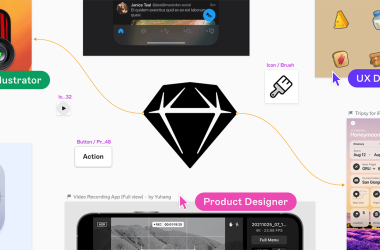Graphic design and photo editing have become integral parts of our digital lives, and finding the right tool to bring your creative visions to life is crucial. Enter GIMP, the GNU Image Manipulation Program, a robust and feature-packed open-source alternative to popular paid software like Adobe Photoshop. In this blog post, we'll dive into the extensive array of features that GIMP offers, empowering artists, photographers, and designers to express themselves without breaking the bank.
User Interface:
GIMP features a customizable and user-friendly interface, allowing users to arrange tools and panels according to their workflow. The single-window mode provides a seamless experience, making it easy for beginners and experienced users to navigate the application.
Image Editing Basics:
GIMP covers all the fundamentals of image editing, including cropping, resizing, and rotating. The software supports various file formats, ensuring compatibility with various media types.
Layers and Masks:
One of GIMP's standout features is its robust layer system. Users can work with multiple layers, adjusting transparency and blending modes to create complex compositions. Masks provide further control over edits, allowing for non-destructive changes to specific areas of an image.
Advanced Selection Tools:
GIMP offers a plethora of selection tools, from basic rectangular and circular selections to more advanced tools like fuzzy select and paths. The Quick Mask mode enhances the selection process, giving users precise control over the areas they want to edit.
Color Correction and Enhancement:
Achieving the perfect color balance is made easy with GIMP's color correction tools. Users can adjust levels, curves, and color balance to enhance the overall look of their images. The software also supports high-bit-depth images, ensuring accurate color representation.
Filters and Effects:
GIMP comes with an extensive collection of filters and effects to add artistic flair to your creations. The possibilities are vast, from blurs and distortions to artistic filters and noise reduction. Users can also create and share their custom filters for added creativity.
Text and Typography:
Adding text to your designs is a breeze with GIMP's powerful text tool. Users can manipulate fonts, sizes, and styles and even wrap text around objects. The software supports various text file formats and includes features for advanced typography enthusiasts.
Plugins and Scripting:
GIMP's functionality can be extended through a variety of plugins and scripts. This allows users to integrate additional features and enhance their workflow, making GIMP a versatile tool that can evolve with the needs of its users.
Animation Support:
For those looking to create animated graphics, GIMP includes animation tools. Users can create frame-by-frame animations, add layers to each frame, and export the final result in popular formats like GIF.
Community and Support:
Being open-source, GIMP has a vibrant and active community. Users can find tutorials, plugins, and support forums online, making learning the ropes easier and overcoming any challenges.
GIMP, with its extensive feature set, stands as a powerful and cost-effective alternative to commercial graphic design software. Whether you're a seasoned professional or just starting your creative journey, GIMP's versatility and community support make it a compelling choice for unleashing your artistic potential. Download GIMP today and embark on a journey of creativity without limits.
Unveiling The Creative World Of GIMP With Unique Features
In digital artistry and graphic design, having a versatile and powerful tool at your disposal is essential. Enter the GNU Image Manipulation Program (GIMP), a feature-rich open-source software that transcends the boundaries of traditional photo editing. In this blog post, we will delve into the multifaceted capabilities of GIMP, exploring its prowess in photo retouching, image composition, and image authoring.
Photo Retouching:
GIMP excels in photo retouching, allowing users to enhance and refine their images with precision. The Healing Tool enables the seamless removal of blemishes, wrinkles, and imperfections, ensuring your portraits shine naturally. The Clone Tool further empowers users to replicate one part of an image to another, providing a powerful means of retouching and refining.
Brush Dynamics and Image Authoring:
Image authoring involves creating original artwork from scratch, and GIMP provides a diverse set of tools to bring your visions to life. The Brush Dynamics feature allows users to simulate natural brushstrokes, offering your creations a dynamic and organic feel. Coupled with customizable brushes, artists can creatively craft unique and expressive digital masterpieces.
Extensive Filter Gallery for Artistic Expression:
GIMP boasts a rich collection of filters and effects that transcend the ordinary. The filter gallery opens a world of creative possibilities, from artistic filters to lens flares and distortions. Users can add a touch of surrealism or experiment with textures to infuse their images with a unique and personalized style.
Community and Tutorials:
GIMP's user-friendly interface, combined with a thriving community, ensures that users have access to a wealth of tutorials and resources. Whether you're a novice or an experienced designer, the support network surrounding GIMP makes it an accessible and empowering tool for everyone.
The GNU Image Manipulation Program (GIMP) stands as a testament to the potential of open-source software in the world of graphic design. With its powerful features in photo retouching, image composition, and image authoring, GIMP provides a platform for artists, photographers, and designers to explore their creativity without limitations. Download GIMP today and embark on a journey of artistic expression that knows no bounds.
Unleashing Creativity With GIMP The Best Graphic Design Software
In the vast realm of graphic design, finding the right tool can make all the difference in transforming your creative visions into reality. Among the plethora of options available, GIMP (GNU Image Manipulation Program) stands out as a powerhouse of features, offering a versatile and robust platform for designers, artists, and enthusiasts alike. Let's delve into the key features that make GIMP the best software for unleashing your creativity.
Open Source and Free:
One of GIMP's standout features is its open-source nature. Being free and open-source software (FOSS), GIMP allows users to access, modify, and distribute the software freely. This not only fosters a sense of community but also makes GIMP an accessible and cost-effective option for individuals and businesses.
Cross-Platform Compatibility:
GIMP is not confined to a specific operating system, making it a versatile choice for users on various platforms. Whether you're using Windows, macOS, or Linux, GIMP ensures a consistent user experience, enabling designers to seamlessly transition between different environments.
Support for Various File Formats:
GIMP supports a wide range of file formats, including popular ones like JPEG, PNG, GIF, and TIFF. This flexibility ensures seamless compatibility with design projects and allows users to work with various media without requiring extensive format conversion.
Customizable Brushes and Patterns:
GIMP's brush and pattern customization features enable users to create unique and personalized designs. With the ability to import and create custom brushes and patterns, artists can add their signature touch to projects, fostering a distinctive style.
Extensive Plugin Support:
GIMP's functionality can be extended through the use of plugins. This expansive plugin support allows users to enhance their toolkit with additional features and capabilities. Whether it's special effects, filters, or advanced editing tools, the GIMP community continually contributes plugins to elevate the software's capabilities.
Bottom Line
In the realm of graphic design, GIMP shines as a powerful and accessible tool, offering a plethora of features that cater to the needs of both beginners and experienced designers. Its open-source nature, cross-platform compatibility, and extensive feature set make GIMP a standout choice for those seeking a versatile and robust graphic design software. With GIMP, creativity knows no bounds, and users can bring their artistic visions to life with confidence and precision.